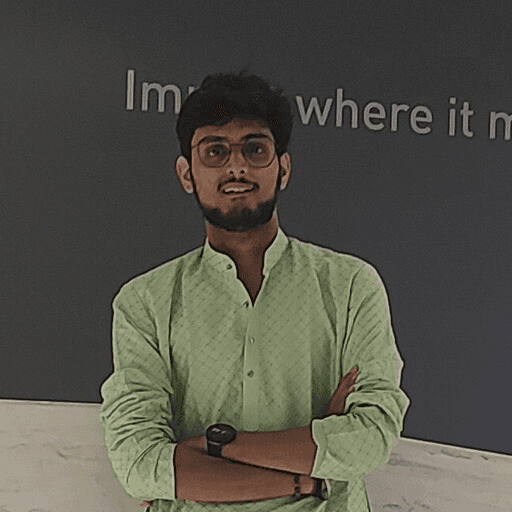In cloud-native environments, Kubernetes (K8s) has become essential for managing containerized applications at scale. To handle fluctuating workloads efficiently, autoscaling is key. Tools like Karpenter and Cluster Autoscaler (CA) enable Kubernetes to respond dynamically to workload needs by adjusting cluster resources. Each tool offers unique scaling capabilities and flexibility, making it crucial to understand their distinctions, use cases, and configurations. Here’s an in-depth comparison to help identify which tool best suits your Kubernetes cluster.
Cluster autoscaler
Purpose:
The Cluster Autoscaler automatically adjusts the node count in your Kubernetes cluster, scaling up when workloads need additional resources and scaling down when demand decreases.
Key point:
CA works with predefined node groups (collections of virtual machines) and scales according to pod demand, which suits more predictable workload environments.
Sample configuration (Priority expander):
A priority expander configuration helps CA determine which node groups to scale based on assigned priorities:
apiVersion: v1 kind: ConfigMap metadata: name: cluster-autoscaler-priority-expander namespace: kube-system data: priorities: | 10: - "node-group-small" # Highest priority 20: - "node-group-medium" # Second priority 50: - "node-group-large" # Lower priority 100: - "*" # Catch-all, lowest priority for other node groups
This example sets priority levels for each node group, allowing CA to scale according to preset rules and resource availability.
Karpenter
Purpose:
Karpenter provides more flexible and optimized scaling than CA. It dynamically adjusts not only the number of nodes but also the types, selecting the best match for specific workloads based on real-time needs.
Key Point:
Karpenter is suited for dynamic environments where workload demands vary significantly. It allows you to utilize various instance types (including spot instances) for cost savings and flexibility, unlike CA, which depends on predefined node groups.
Sample Configuration (Provisioner):
The following provisioner configuration allows Karpenter to scale flexibly:
apiVersion: karpenter.sh/v1alpha5 kind: Provisioner metadata: name: configuration spec: consolidation: enabled: true limits: resources: cpu: '20' memory: 32Gi provider: launchTemplate: <Your EC2 Launch Template Name> tags: Name: karpenter.sh/provisioner/configuration karpenter.sh/provisioner-name: configuration nodegroup: configuration requirements: - key: karpenter.sh/capacity-type operator: In values: - on-demand - spot - key: node.kubernetes.io/instance-type operator: In values: - <Instance Type> - key: kubernetes.io/arch operator: In values: - amd64 - key: kubernetes.io/os operator: In values
With this setup, Karpenter can decide on instance types and resource allocations based on workload requirements, offering the ability to switch between on-demand and spot instances as necessary.
Comparison: how Karpenter and Cluster Autoscaler work
Cluster Autoscaler (CA):
Mechanism: CA directly works with EKS-managed node groups, scaling according to predefined groups set by a configuration map. It relies on Kubernetes Scheduler signals and adjusts nodes based on the resources available for pods, adding nodes if necessary or removing underutilized ones.
Scaling Methodology: The priority expander configuration in CA controls scaling decisions based on node group priorities.
Karpenter:
Mechanism: Karpenter doesn’t depend on EKS-managed node groups. Instead, it uses the EC2 fleet API to create instances as needed. A provisioner in Karpenter defines instance requirements, which allows Karpenter to select the appropriate instance types on demand.
Scaling Methodology: Karpenter dynamically provisions instances based on labels and node affinity, accommodating specific pod requirements by calling the EC2 fleet API for more fine-grained control over instance selection.
How each tool handles scaling in and out
Cluster Autoscaler:
CA relies on priority values in the expander config map, which uses regular expressions to match node groups and scale accordingly. The highest priority group will scale first, adding nodes when the Kubernetes Scheduler cannot find a suitable node for pods, and removing them when resources are underused.
Karpenter:
Karpenter uses node affinity and labels defined in the provisioner configuration to match workload requirements to node capabilities. It will expand resources by dynamically launching EC2 instances based on current pod demands, adjusting for architecture, OS type, instance type, and capacity type as specified.
EKS upgrade considerations
Cluster Autoscaler:
During EKS upgrades, CA benefits from managed node groups that automatically update nodes as part of a rolling upgrade or force update process. No additional manual steps are required with CA.
Karpenter:
Upgrading with Karpenter requires manual steps: updating the EC2 launch template and ASG with the latest Amazon Machine Image (AMI) compatible with the new EKS version. Existing nodes may need to be manually drained and removed to ensure only upgraded instances are deployed.
Node types: on-demand vs. spot
Cluster Autoscaler: Operates only on predefined node types within managed node groups. CA does not allow dynamic selection between on-demand and spot instances; these must be preconfigured in the node group.
Karpenter: Karpenter’s provisioner allows for flexible node selection, including switching between on-demand and spot instances based on availability and cost optimization needs. This capability is particularly valuable in cost-sensitive environments where spot instance usage can yield substantial savings.
When to use cluster autoscaler vs. Karpenter
Cluster autoscaler:
Ideal for predictable, stable environments with predefined node groups:
Predictable Node Groups: For relatively fixed scaling needs within predefined groups, CA offers a straightforward, dependable solution.
Stable Workloads: CA is suitable for workloads that do not need rapid scaling or flexibility, such as batch processing tasks with set scaling parameters.
Mature Production Environments: As a well-established, Kubernetes-integrated tool, CA is supported by cloud providers and offers reliable stability for standard workloads.
Karpenter:
Best for dynamic, cost-sensitive environments requiring flexibility:
Cost Optimization: Karpenter enables dynamic instance selection, including spot instances, providing cost savings while adapting to pricing and demand fluctuations.
Multi-Zone or Multi-Region Support: For workloads that span multiple zones or regions, Karpenter can provision resources across these areas, enhancing availability and performance.
Diverse Resource Requirements: For complex workloads requiring varied instance types, such as AI/ML tasks with GPU needs or memory-intensive applications, Karpenter’s provisioner allows for real-time, workload-specific scaling.
Case Study: handling node group updates with Karpenter
For one of our clients, we solved the challenge of managing node group updates during EKS upgrades by applying Karpenter to streamline the process. This approach, focused on environments utilizing EC2 Launch Templates within EKS node groups, addressed critical upgrade challenges, minimized operational overhead, and ensured uninterrupted service.
Purpose:
The goal was to transition workloads to an EKS node group that uses an EC2 Launch Template, allowing for a smoother, automated upgrade process.
Key advantages of this solution:
Seamless EKS Upgrades: During EKS version upgrades, AWS automatically applies updates to the node template, incorporating the latest AMI ID without manual intervention. This enables Karpenter to deploy new nodes with the updated template, reducing administrative effort.
Automated Node Upgrades: In scenarios with EKS cluster auto-upgrades, both master and worker nodes are automatically upgraded, removing the need to manually update AMIs in Karpenter’s configuration and minimizing operational maintenance.
Zero Downtime for Services: This approach ensures that during upgrades, Karpenter transitions workloads to the updated nodes without service disruptions, maintaining high availability throughout the process.
Flexible Node Launching with Karpenter: By launching instances outside of predefined node groups yet within the EKS cluster, Karpenter allows for a flexible and optimized scaling strategy. This independence from managed node groups enables tailored resource allocation while ensuring the nodes remain part of the EKS cluster, enhancing both performance and scalability.
By integrating Karpenter with EC2 Launch Templates, this solution enabled automated, uninterrupted upgrades and efficient scaling, demonstrating how Kubernetes clusters can be managed with both flexibility and operational efficiency.
In cloud-native environments, Kubernetes (K8s) has become essential for managing containerized applications at scale. To handle fluctuating workloads efficiently, autoscaling is key. Tools like Karpenter and Cluster Autoscaler (CA) enable Kubernetes to respond dynamically to workload needs by adjusting cluster resources. Each tool offers unique scaling capabilities and flexibility, making it crucial to understand their distinctions, use cases, and configurations. Here’s an in-depth comparison to help identify which tool best suits your Kubernetes cluster.
Cluster autoscaler
Purpose:
The Cluster Autoscaler automatically adjusts the node count in your Kubernetes cluster, scaling up when workloads need additional resources and scaling down when demand decreases.
Key point:
CA works with predefined node groups (collections of virtual machines) and scales according to pod demand, which suits more predictable workload environments.
Sample configuration (Priority expander):
A priority expander configuration helps CA determine which node groups to scale based on assigned priorities:
apiVersion: v1 kind: ConfigMap metadata: name: cluster-autoscaler-priority-expander namespace: kube-system data: priorities: | 10: - "node-group-small" # Highest priority 20: - "node-group-medium" # Second priority 50: - "node-group-large" # Lower priority 100: - "*" # Catch-all, lowest priority for other node groups
This example sets priority levels for each node group, allowing CA to scale according to preset rules and resource availability.
Karpenter
Purpose:
Karpenter provides more flexible and optimized scaling than CA. It dynamically adjusts not only the number of nodes but also the types, selecting the best match for specific workloads based on real-time needs.
Key Point:
Karpenter is suited for dynamic environments where workload demands vary significantly. It allows you to utilize various instance types (including spot instances) for cost savings and flexibility, unlike CA, which depends on predefined node groups.
Sample Configuration (Provisioner):
The following provisioner configuration allows Karpenter to scale flexibly:
apiVersion: karpenter.sh/v1alpha5 kind: Provisioner metadata: name: configuration spec: consolidation: enabled: true limits: resources: cpu: '20' memory: 32Gi provider: launchTemplate: <Your EC2 Launch Template Name> tags: Name: karpenter.sh/provisioner/configuration karpenter.sh/provisioner-name: configuration nodegroup: configuration requirements: - key: karpenter.sh/capacity-type operator: In values: - on-demand - spot - key: node.kubernetes.io/instance-type operator: In values: - <Instance Type> - key: kubernetes.io/arch operator: In values: - amd64 - key: kubernetes.io/os operator: In values
With this setup, Karpenter can decide on instance types and resource allocations based on workload requirements, offering the ability to switch between on-demand and spot instances as necessary.
Comparison: how Karpenter and Cluster Autoscaler work
Cluster Autoscaler (CA):
Mechanism: CA directly works with EKS-managed node groups, scaling according to predefined groups set by a configuration map. It relies on Kubernetes Scheduler signals and adjusts nodes based on the resources available for pods, adding nodes if necessary or removing underutilized ones.
Scaling Methodology: The priority expander configuration in CA controls scaling decisions based on node group priorities.
Karpenter:
Mechanism: Karpenter doesn’t depend on EKS-managed node groups. Instead, it uses the EC2 fleet API to create instances as needed. A provisioner in Karpenter defines instance requirements, which allows Karpenter to select the appropriate instance types on demand.
Scaling Methodology: Karpenter dynamically provisions instances based on labels and node affinity, accommodating specific pod requirements by calling the EC2 fleet API for more fine-grained control over instance selection.
How each tool handles scaling in and out
Cluster Autoscaler:
CA relies on priority values in the expander config map, which uses regular expressions to match node groups and scale accordingly. The highest priority group will scale first, adding nodes when the Kubernetes Scheduler cannot find a suitable node for pods, and removing them when resources are underused.
Karpenter:
Karpenter uses node affinity and labels defined in the provisioner configuration to match workload requirements to node capabilities. It will expand resources by dynamically launching EC2 instances based on current pod demands, adjusting for architecture, OS type, instance type, and capacity type as specified.
EKS upgrade considerations
Cluster Autoscaler:
During EKS upgrades, CA benefits from managed node groups that automatically update nodes as part of a rolling upgrade or force update process. No additional manual steps are required with CA.
Karpenter:
Upgrading with Karpenter requires manual steps: updating the EC2 launch template and ASG with the latest Amazon Machine Image (AMI) compatible with the new EKS version. Existing nodes may need to be manually drained and removed to ensure only upgraded instances are deployed.
Node types: on-demand vs. spot
Cluster Autoscaler: Operates only on predefined node types within managed node groups. CA does not allow dynamic selection between on-demand and spot instances; these must be preconfigured in the node group.
Karpenter: Karpenter’s provisioner allows for flexible node selection, including switching between on-demand and spot instances based on availability and cost optimization needs. This capability is particularly valuable in cost-sensitive environments where spot instance usage can yield substantial savings.
When to use cluster autoscaler vs. Karpenter
Cluster autoscaler:
Ideal for predictable, stable environments with predefined node groups:
Predictable Node Groups: For relatively fixed scaling needs within predefined groups, CA offers a straightforward, dependable solution.
Stable Workloads: CA is suitable for workloads that do not need rapid scaling or flexibility, such as batch processing tasks with set scaling parameters.
Mature Production Environments: As a well-established, Kubernetes-integrated tool, CA is supported by cloud providers and offers reliable stability for standard workloads.
Karpenter:
Best for dynamic, cost-sensitive environments requiring flexibility:
Cost Optimization: Karpenter enables dynamic instance selection, including spot instances, providing cost savings while adapting to pricing and demand fluctuations.
Multi-Zone or Multi-Region Support: For workloads that span multiple zones or regions, Karpenter can provision resources across these areas, enhancing availability and performance.
Diverse Resource Requirements: For complex workloads requiring varied instance types, such as AI/ML tasks with GPU needs or memory-intensive applications, Karpenter’s provisioner allows for real-time, workload-specific scaling.
Case Study: handling node group updates with Karpenter
For one of our clients, we solved the challenge of managing node group updates during EKS upgrades by applying Karpenter to streamline the process. This approach, focused on environments utilizing EC2 Launch Templates within EKS node groups, addressed critical upgrade challenges, minimized operational overhead, and ensured uninterrupted service.
Purpose:
The goal was to transition workloads to an EKS node group that uses an EC2 Launch Template, allowing for a smoother, automated upgrade process.
Key advantages of this solution:
Seamless EKS Upgrades: During EKS version upgrades, AWS automatically applies updates to the node template, incorporating the latest AMI ID without manual intervention. This enables Karpenter to deploy new nodes with the updated template, reducing administrative effort.
Automated Node Upgrades: In scenarios with EKS cluster auto-upgrades, both master and worker nodes are automatically upgraded, removing the need to manually update AMIs in Karpenter’s configuration and minimizing operational maintenance.
Zero Downtime for Services: This approach ensures that during upgrades, Karpenter transitions workloads to the updated nodes without service disruptions, maintaining high availability throughout the process.
Flexible Node Launching with Karpenter: By launching instances outside of predefined node groups yet within the EKS cluster, Karpenter allows for a flexible and optimized scaling strategy. This independence from managed node groups enables tailored resource allocation while ensuring the nodes remain part of the EKS cluster, enhancing both performance and scalability.
By integrating Karpenter with EC2 Launch Templates, this solution enabled automated, uninterrupted upgrades and efficient scaling, demonstrating how Kubernetes clusters can be managed with both flexibility and operational efficiency.
In cloud-native environments, Kubernetes (K8s) has become essential for managing containerized applications at scale. To handle fluctuating workloads efficiently, autoscaling is key. Tools like Karpenter and Cluster Autoscaler (CA) enable Kubernetes to respond dynamically to workload needs by adjusting cluster resources. Each tool offers unique scaling capabilities and flexibility, making it crucial to understand their distinctions, use cases, and configurations. Here’s an in-depth comparison to help identify which tool best suits your Kubernetes cluster.
Cluster autoscaler
Purpose:
The Cluster Autoscaler automatically adjusts the node count in your Kubernetes cluster, scaling up when workloads need additional resources and scaling down when demand decreases.
Key point:
CA works with predefined node groups (collections of virtual machines) and scales according to pod demand, which suits more predictable workload environments.
Sample configuration (Priority expander):
A priority expander configuration helps CA determine which node groups to scale based on assigned priorities:
apiVersion: v1 kind: ConfigMap metadata: name: cluster-autoscaler-priority-expander namespace: kube-system data: priorities: | 10: - "node-group-small" # Highest priority 20: - "node-group-medium" # Second priority 50: - "node-group-large" # Lower priority 100: - "*" # Catch-all, lowest priority for other node groups
This example sets priority levels for each node group, allowing CA to scale according to preset rules and resource availability.
Karpenter
Purpose:
Karpenter provides more flexible and optimized scaling than CA. It dynamically adjusts not only the number of nodes but also the types, selecting the best match for specific workloads based on real-time needs.
Key Point:
Karpenter is suited for dynamic environments where workload demands vary significantly. It allows you to utilize various instance types (including spot instances) for cost savings and flexibility, unlike CA, which depends on predefined node groups.
Sample Configuration (Provisioner):
The following provisioner configuration allows Karpenter to scale flexibly:
apiVersion: karpenter.sh/v1alpha5 kind: Provisioner metadata: name: configuration spec: consolidation: enabled: true limits: resources: cpu: '20' memory: 32Gi provider: launchTemplate: <Your EC2 Launch Template Name> tags: Name: karpenter.sh/provisioner/configuration karpenter.sh/provisioner-name: configuration nodegroup: configuration requirements: - key: karpenter.sh/capacity-type operator: In values: - on-demand - spot - key: node.kubernetes.io/instance-type operator: In values: - <Instance Type> - key: kubernetes.io/arch operator: In values: - amd64 - key: kubernetes.io/os operator: In values
With this setup, Karpenter can decide on instance types and resource allocations based on workload requirements, offering the ability to switch between on-demand and spot instances as necessary.
Comparison: how Karpenter and Cluster Autoscaler work
Cluster Autoscaler (CA):
Mechanism: CA directly works with EKS-managed node groups, scaling according to predefined groups set by a configuration map. It relies on Kubernetes Scheduler signals and adjusts nodes based on the resources available for pods, adding nodes if necessary or removing underutilized ones.
Scaling Methodology: The priority expander configuration in CA controls scaling decisions based on node group priorities.
Karpenter:
Mechanism: Karpenter doesn’t depend on EKS-managed node groups. Instead, it uses the EC2 fleet API to create instances as needed. A provisioner in Karpenter defines instance requirements, which allows Karpenter to select the appropriate instance types on demand.
Scaling Methodology: Karpenter dynamically provisions instances based on labels and node affinity, accommodating specific pod requirements by calling the EC2 fleet API for more fine-grained control over instance selection.
How each tool handles scaling in and out
Cluster Autoscaler:
CA relies on priority values in the expander config map, which uses regular expressions to match node groups and scale accordingly. The highest priority group will scale first, adding nodes when the Kubernetes Scheduler cannot find a suitable node for pods, and removing them when resources are underused.
Karpenter:
Karpenter uses node affinity and labels defined in the provisioner configuration to match workload requirements to node capabilities. It will expand resources by dynamically launching EC2 instances based on current pod demands, adjusting for architecture, OS type, instance type, and capacity type as specified.
EKS upgrade considerations
Cluster Autoscaler:
During EKS upgrades, CA benefits from managed node groups that automatically update nodes as part of a rolling upgrade or force update process. No additional manual steps are required with CA.
Karpenter:
Upgrading with Karpenter requires manual steps: updating the EC2 launch template and ASG with the latest Amazon Machine Image (AMI) compatible with the new EKS version. Existing nodes may need to be manually drained and removed to ensure only upgraded instances are deployed.
Node types: on-demand vs. spot
Cluster Autoscaler: Operates only on predefined node types within managed node groups. CA does not allow dynamic selection between on-demand and spot instances; these must be preconfigured in the node group.
Karpenter: Karpenter’s provisioner allows for flexible node selection, including switching between on-demand and spot instances based on availability and cost optimization needs. This capability is particularly valuable in cost-sensitive environments where spot instance usage can yield substantial savings.
When to use cluster autoscaler vs. Karpenter
Cluster autoscaler:
Ideal for predictable, stable environments with predefined node groups:
Predictable Node Groups: For relatively fixed scaling needs within predefined groups, CA offers a straightforward, dependable solution.
Stable Workloads: CA is suitable for workloads that do not need rapid scaling or flexibility, such as batch processing tasks with set scaling parameters.
Mature Production Environments: As a well-established, Kubernetes-integrated tool, CA is supported by cloud providers and offers reliable stability for standard workloads.
Karpenter:
Best for dynamic, cost-sensitive environments requiring flexibility:
Cost Optimization: Karpenter enables dynamic instance selection, including spot instances, providing cost savings while adapting to pricing and demand fluctuations.
Multi-Zone or Multi-Region Support: For workloads that span multiple zones or regions, Karpenter can provision resources across these areas, enhancing availability and performance.
Diverse Resource Requirements: For complex workloads requiring varied instance types, such as AI/ML tasks with GPU needs or memory-intensive applications, Karpenter’s provisioner allows for real-time, workload-specific scaling.
Case Study: handling node group updates with Karpenter
For one of our clients, we solved the challenge of managing node group updates during EKS upgrades by applying Karpenter to streamline the process. This approach, focused on environments utilizing EC2 Launch Templates within EKS node groups, addressed critical upgrade challenges, minimized operational overhead, and ensured uninterrupted service.
Purpose:
The goal was to transition workloads to an EKS node group that uses an EC2 Launch Template, allowing for a smoother, automated upgrade process.
Key advantages of this solution:
Seamless EKS Upgrades: During EKS version upgrades, AWS automatically applies updates to the node template, incorporating the latest AMI ID without manual intervention. This enables Karpenter to deploy new nodes with the updated template, reducing administrative effort.
Automated Node Upgrades: In scenarios with EKS cluster auto-upgrades, both master and worker nodes are automatically upgraded, removing the need to manually update AMIs in Karpenter’s configuration and minimizing operational maintenance.
Zero Downtime for Services: This approach ensures that during upgrades, Karpenter transitions workloads to the updated nodes without service disruptions, maintaining high availability throughout the process.
Flexible Node Launching with Karpenter: By launching instances outside of predefined node groups yet within the EKS cluster, Karpenter allows for a flexible and optimized scaling strategy. This independence from managed node groups enables tailored resource allocation while ensuring the nodes remain part of the EKS cluster, enhancing both performance and scalability.
By integrating Karpenter with EC2 Launch Templates, this solution enabled automated, uninterrupted upgrades and efficient scaling, demonstrating how Kubernetes clusters can be managed with both flexibility and operational efficiency.
In cloud-native environments, Kubernetes (K8s) has become essential for managing containerized applications at scale. To handle fluctuating workloads efficiently, autoscaling is key. Tools like Karpenter and Cluster Autoscaler (CA) enable Kubernetes to respond dynamically to workload needs by adjusting cluster resources. Each tool offers unique scaling capabilities and flexibility, making it crucial to understand their distinctions, use cases, and configurations. Here’s an in-depth comparison to help identify which tool best suits your Kubernetes cluster.
Cluster autoscaler
Purpose:
The Cluster Autoscaler automatically adjusts the node count in your Kubernetes cluster, scaling up when workloads need additional resources and scaling down when demand decreases.
Key point:
CA works with predefined node groups (collections of virtual machines) and scales according to pod demand, which suits more predictable workload environments.
Sample configuration (Priority expander):
A priority expander configuration helps CA determine which node groups to scale based on assigned priorities:
apiVersion: v1 kind: ConfigMap metadata: name: cluster-autoscaler-priority-expander namespace: kube-system data: priorities: | 10: - "node-group-small" # Highest priority 20: - "node-group-medium" # Second priority 50: - "node-group-large" # Lower priority 100: - "*" # Catch-all, lowest priority for other node groups
This example sets priority levels for each node group, allowing CA to scale according to preset rules and resource availability.
Karpenter
Purpose:
Karpenter provides more flexible and optimized scaling than CA. It dynamically adjusts not only the number of nodes but also the types, selecting the best match for specific workloads based on real-time needs.
Key Point:
Karpenter is suited for dynamic environments where workload demands vary significantly. It allows you to utilize various instance types (including spot instances) for cost savings and flexibility, unlike CA, which depends on predefined node groups.
Sample Configuration (Provisioner):
The following provisioner configuration allows Karpenter to scale flexibly:
apiVersion: karpenter.sh/v1alpha5 kind: Provisioner metadata: name: configuration spec: consolidation: enabled: true limits: resources: cpu: '20' memory: 32Gi provider: launchTemplate: <Your EC2 Launch Template Name> tags: Name: karpenter.sh/provisioner/configuration karpenter.sh/provisioner-name: configuration nodegroup: configuration requirements: - key: karpenter.sh/capacity-type operator: In values: - on-demand - spot - key: node.kubernetes.io/instance-type operator: In values: - <Instance Type> - key: kubernetes.io/arch operator: In values: - amd64 - key: kubernetes.io/os operator: In values
With this setup, Karpenter can decide on instance types and resource allocations based on workload requirements, offering the ability to switch between on-demand and spot instances as necessary.
Comparison: how Karpenter and Cluster Autoscaler work
Cluster Autoscaler (CA):
Mechanism: CA directly works with EKS-managed node groups, scaling according to predefined groups set by a configuration map. It relies on Kubernetes Scheduler signals and adjusts nodes based on the resources available for pods, adding nodes if necessary or removing underutilized ones.
Scaling Methodology: The priority expander configuration in CA controls scaling decisions based on node group priorities.
Karpenter:
Mechanism: Karpenter doesn’t depend on EKS-managed node groups. Instead, it uses the EC2 fleet API to create instances as needed. A provisioner in Karpenter defines instance requirements, which allows Karpenter to select the appropriate instance types on demand.
Scaling Methodology: Karpenter dynamically provisions instances based on labels and node affinity, accommodating specific pod requirements by calling the EC2 fleet API for more fine-grained control over instance selection.
How each tool handles scaling in and out
Cluster Autoscaler:
CA relies on priority values in the expander config map, which uses regular expressions to match node groups and scale accordingly. The highest priority group will scale first, adding nodes when the Kubernetes Scheduler cannot find a suitable node for pods, and removing them when resources are underused.
Karpenter:
Karpenter uses node affinity and labels defined in the provisioner configuration to match workload requirements to node capabilities. It will expand resources by dynamically launching EC2 instances based on current pod demands, adjusting for architecture, OS type, instance type, and capacity type as specified.
EKS upgrade considerations
Cluster Autoscaler:
During EKS upgrades, CA benefits from managed node groups that automatically update nodes as part of a rolling upgrade or force update process. No additional manual steps are required with CA.
Karpenter:
Upgrading with Karpenter requires manual steps: updating the EC2 launch template and ASG with the latest Amazon Machine Image (AMI) compatible with the new EKS version. Existing nodes may need to be manually drained and removed to ensure only upgraded instances are deployed.
Node types: on-demand vs. spot
Cluster Autoscaler: Operates only on predefined node types within managed node groups. CA does not allow dynamic selection between on-demand and spot instances; these must be preconfigured in the node group.
Karpenter: Karpenter’s provisioner allows for flexible node selection, including switching between on-demand and spot instances based on availability and cost optimization needs. This capability is particularly valuable in cost-sensitive environments where spot instance usage can yield substantial savings.
When to use cluster autoscaler vs. Karpenter
Cluster autoscaler:
Ideal for predictable, stable environments with predefined node groups:
Predictable Node Groups: For relatively fixed scaling needs within predefined groups, CA offers a straightforward, dependable solution.
Stable Workloads: CA is suitable for workloads that do not need rapid scaling or flexibility, such as batch processing tasks with set scaling parameters.
Mature Production Environments: As a well-established, Kubernetes-integrated tool, CA is supported by cloud providers and offers reliable stability for standard workloads.
Karpenter:
Best for dynamic, cost-sensitive environments requiring flexibility:
Cost Optimization: Karpenter enables dynamic instance selection, including spot instances, providing cost savings while adapting to pricing and demand fluctuations.
Multi-Zone or Multi-Region Support: For workloads that span multiple zones or regions, Karpenter can provision resources across these areas, enhancing availability and performance.
Diverse Resource Requirements: For complex workloads requiring varied instance types, such as AI/ML tasks with GPU needs or memory-intensive applications, Karpenter’s provisioner allows for real-time, workload-specific scaling.
Case Study: handling node group updates with Karpenter
For one of our clients, we solved the challenge of managing node group updates during EKS upgrades by applying Karpenter to streamline the process. This approach, focused on environments utilizing EC2 Launch Templates within EKS node groups, addressed critical upgrade challenges, minimized operational overhead, and ensured uninterrupted service.
Purpose:
The goal was to transition workloads to an EKS node group that uses an EC2 Launch Template, allowing for a smoother, automated upgrade process.
Key advantages of this solution:
Seamless EKS Upgrades: During EKS version upgrades, AWS automatically applies updates to the node template, incorporating the latest AMI ID without manual intervention. This enables Karpenter to deploy new nodes with the updated template, reducing administrative effort.
Automated Node Upgrades: In scenarios with EKS cluster auto-upgrades, both master and worker nodes are automatically upgraded, removing the need to manually update AMIs in Karpenter’s configuration and minimizing operational maintenance.
Zero Downtime for Services: This approach ensures that during upgrades, Karpenter transitions workloads to the updated nodes without service disruptions, maintaining high availability throughout the process.
Flexible Node Launching with Karpenter: By launching instances outside of predefined node groups yet within the EKS cluster, Karpenter allows for a flexible and optimized scaling strategy. This independence from managed node groups enables tailored resource allocation while ensuring the nodes remain part of the EKS cluster, enhancing both performance and scalability.
By integrating Karpenter with EC2 Launch Templates, this solution enabled automated, uninterrupted upgrades and efficient scaling, demonstrating how Kubernetes clusters can be managed with both flexibility and operational efficiency.
In cloud-native environments, Kubernetes (K8s) has become essential for managing containerized applications at scale. To handle fluctuating workloads efficiently, autoscaling is key. Tools like Karpenter and Cluster Autoscaler (CA) enable Kubernetes to respond dynamically to workload needs by adjusting cluster resources. Each tool offers unique scaling capabilities and flexibility, making it crucial to understand their distinctions, use cases, and configurations. Here’s an in-depth comparison to help identify which tool best suits your Kubernetes cluster.
Cluster autoscaler
Purpose:
The Cluster Autoscaler automatically adjusts the node count in your Kubernetes cluster, scaling up when workloads need additional resources and scaling down when demand decreases.
Key point:
CA works with predefined node groups (collections of virtual machines) and scales according to pod demand, which suits more predictable workload environments.
Sample configuration (Priority expander):
A priority expander configuration helps CA determine which node groups to scale based on assigned priorities:
apiVersion: v1 kind: ConfigMap metadata: name: cluster-autoscaler-priority-expander namespace: kube-system data: priorities: | 10: - "node-group-small" # Highest priority 20: - "node-group-medium" # Second priority 50: - "node-group-large" # Lower priority 100: - "*" # Catch-all, lowest priority for other node groups
This example sets priority levels for each node group, allowing CA to scale according to preset rules and resource availability.
Karpenter
Purpose:
Karpenter provides more flexible and optimized scaling than CA. It dynamically adjusts not only the number of nodes but also the types, selecting the best match for specific workloads based on real-time needs.
Key Point:
Karpenter is suited for dynamic environments where workload demands vary significantly. It allows you to utilize various instance types (including spot instances) for cost savings and flexibility, unlike CA, which depends on predefined node groups.
Sample Configuration (Provisioner):
The following provisioner configuration allows Karpenter to scale flexibly:
apiVersion: karpenter.sh/v1alpha5 kind: Provisioner metadata: name: configuration spec: consolidation: enabled: true limits: resources: cpu: '20' memory: 32Gi provider: launchTemplate: <Your EC2 Launch Template Name> tags: Name: karpenter.sh/provisioner/configuration karpenter.sh/provisioner-name: configuration nodegroup: configuration requirements: - key: karpenter.sh/capacity-type operator: In values: - on-demand - spot - key: node.kubernetes.io/instance-type operator: In values: - <Instance Type> - key: kubernetes.io/arch operator: In values: - amd64 - key: kubernetes.io/os operator: In values
With this setup, Karpenter can decide on instance types and resource allocations based on workload requirements, offering the ability to switch between on-demand and spot instances as necessary.
Comparison: how Karpenter and Cluster Autoscaler work
Cluster Autoscaler (CA):
Mechanism: CA directly works with EKS-managed node groups, scaling according to predefined groups set by a configuration map. It relies on Kubernetes Scheduler signals and adjusts nodes based on the resources available for pods, adding nodes if necessary or removing underutilized ones.
Scaling Methodology: The priority expander configuration in CA controls scaling decisions based on node group priorities.
Karpenter:
Mechanism: Karpenter doesn’t depend on EKS-managed node groups. Instead, it uses the EC2 fleet API to create instances as needed. A provisioner in Karpenter defines instance requirements, which allows Karpenter to select the appropriate instance types on demand.
Scaling Methodology: Karpenter dynamically provisions instances based on labels and node affinity, accommodating specific pod requirements by calling the EC2 fleet API for more fine-grained control over instance selection.
How each tool handles scaling in and out
Cluster Autoscaler:
CA relies on priority values in the expander config map, which uses regular expressions to match node groups and scale accordingly. The highest priority group will scale first, adding nodes when the Kubernetes Scheduler cannot find a suitable node for pods, and removing them when resources are underused.
Karpenter:
Karpenter uses node affinity and labels defined in the provisioner configuration to match workload requirements to node capabilities. It will expand resources by dynamically launching EC2 instances based on current pod demands, adjusting for architecture, OS type, instance type, and capacity type as specified.
EKS upgrade considerations
Cluster Autoscaler:
During EKS upgrades, CA benefits from managed node groups that automatically update nodes as part of a rolling upgrade or force update process. No additional manual steps are required with CA.
Karpenter:
Upgrading with Karpenter requires manual steps: updating the EC2 launch template and ASG with the latest Amazon Machine Image (AMI) compatible with the new EKS version. Existing nodes may need to be manually drained and removed to ensure only upgraded instances are deployed.
Node types: on-demand vs. spot
Cluster Autoscaler: Operates only on predefined node types within managed node groups. CA does not allow dynamic selection between on-demand and spot instances; these must be preconfigured in the node group.
Karpenter: Karpenter’s provisioner allows for flexible node selection, including switching between on-demand and spot instances based on availability and cost optimization needs. This capability is particularly valuable in cost-sensitive environments where spot instance usage can yield substantial savings.
When to use cluster autoscaler vs. Karpenter
Cluster autoscaler:
Ideal for predictable, stable environments with predefined node groups:
Predictable Node Groups: For relatively fixed scaling needs within predefined groups, CA offers a straightforward, dependable solution.
Stable Workloads: CA is suitable for workloads that do not need rapid scaling or flexibility, such as batch processing tasks with set scaling parameters.
Mature Production Environments: As a well-established, Kubernetes-integrated tool, CA is supported by cloud providers and offers reliable stability for standard workloads.
Karpenter:
Best for dynamic, cost-sensitive environments requiring flexibility:
Cost Optimization: Karpenter enables dynamic instance selection, including spot instances, providing cost savings while adapting to pricing and demand fluctuations.
Multi-Zone or Multi-Region Support: For workloads that span multiple zones or regions, Karpenter can provision resources across these areas, enhancing availability and performance.
Diverse Resource Requirements: For complex workloads requiring varied instance types, such as AI/ML tasks with GPU needs or memory-intensive applications, Karpenter’s provisioner allows for real-time, workload-specific scaling.
Case Study: handling node group updates with Karpenter
For one of our clients, we solved the challenge of managing node group updates during EKS upgrades by applying Karpenter to streamline the process. This approach, focused on environments utilizing EC2 Launch Templates within EKS node groups, addressed critical upgrade challenges, minimized operational overhead, and ensured uninterrupted service.
Purpose:
The goal was to transition workloads to an EKS node group that uses an EC2 Launch Template, allowing for a smoother, automated upgrade process.
Key advantages of this solution:
Seamless EKS Upgrades: During EKS version upgrades, AWS automatically applies updates to the node template, incorporating the latest AMI ID without manual intervention. This enables Karpenter to deploy new nodes with the updated template, reducing administrative effort.
Automated Node Upgrades: In scenarios with EKS cluster auto-upgrades, both master and worker nodes are automatically upgraded, removing the need to manually update AMIs in Karpenter’s configuration and minimizing operational maintenance.
Zero Downtime for Services: This approach ensures that during upgrades, Karpenter transitions workloads to the updated nodes without service disruptions, maintaining high availability throughout the process.
Flexible Node Launching with Karpenter: By launching instances outside of predefined node groups yet within the EKS cluster, Karpenter allows for a flexible and optimized scaling strategy. This independence from managed node groups enables tailored resource allocation while ensuring the nodes remain part of the EKS cluster, enhancing both performance and scalability.
By integrating Karpenter with EC2 Launch Templates, this solution enabled automated, uninterrupted upgrades and efficient scaling, demonstrating how Kubernetes clusters can be managed with both flexibility and operational efficiency.
In this post
In this post
Section
Section
Section
Section
Share
Share
Share
Share
In this post
section
Share
Keywords
karpenter, cluster autoscaler, kubernetes node scaling, kubernetes autoscaling, karpenter vs cluster autoscaler, eks karpenter, managing kubernetes nodes, k8s scaling strategies, amazoneks, cluster autoscaler best practices, kubernetes dynamic scaling, cloud native scaling, karpenter automation, node group management, autoscaler policies, kubernetes infra optimization, one2n kubernetes, autoscaling comparison, cost optimization kubernetes, workload placement kubernetes, managed node groups, terraform karpenter, scale up down k8s, elastic kubernetes infrastructure, cloud cost savings k8s