Overview
Setting up the entire stack locally isn’t an easy task, especially when there are multiple microservices involved. If this is something you’re already struggling with then you are at the right place. We will discuss the solution by using Mock APIs.
Challenges
A large application delivered as a network of small microservices requires real-time inter-service communication to function as a single application. As the number of microservices increase, this architecture becomes even more challenging. Here, we will focus only on synchronous communication using HTTP/S APIs. Most likely one would arrive at a situation with the following problems:
Setting up individual microservice on a developer’s local machine
Developer needs to configure other dependent service’s source code as well and keep pulling the latest code. (It is still okay with small dev team and having 3-5 microservices)
On each latest pull, developer needs to make sure it doesn’t break anything
Handling DB migrations for other dependent services and synchronizing them is a challenge.
Running Integration tests:
Testing code changes for dependent features on a local machine is always painful.
Solutions
There are multiple ways to set up a microservices stack locally.
Clone the repos of all the services and run them on the local machine. This is not feasible if you have many microservices.
This needs sufficient resources available on the Dev machine to run all the services.
If a developer pulls the latest code from other dependent services, the code could break for no fault on their own.
DB migrations and synchronizing them is a challenge
Have a dedicated DEV environment deployed on the cloud and let your local service communicate with other services.
This requires extra conditional code to bypass the authentication and authorization as your local service is now communicating with other services on the Dev environment.
It ends with data inconsistency as all the developers are going to use the same DEV environment. It is not possible or cost-effective to provide a separate DEV environment to all developers.
Challenge with background workers, where jobs will be picked up by workers running on dev env instead of your local worker.
Have a Mock server that will return the mock response for the APIs. This is a better solution than the above two, but again, this will add an extra burden on the Dev team to maintain this server.
We tried all the above solutions and ended up with Mock Servers using Postman.
This is a very easy and simple solution to simulate the real APIs. It not only solves the local machine setup issue but it is very useful when your application is in early-stage development, where all the microservices are under development. In that case, you can mock the responses for other services and start the development of your service without waiting for others. This also makes it easy for frontend teams to proceed with their feature development by using mock APIs that simulate both success and error conditions.
Mock APIs
Let’s see how a mock API server works by taking an example of a User service with a simple functionality to list users.
Request
GET https://usersvc.yourdomain.com/v1/users
Response
{ "data": { "users": [ { "id": "98a4b655-9b0c-47f0-bf35-c56e4fb5fe13", "name": "FirstUserName" }, { "id": "0b19b534-83f3-4072-9a9c-eb282fe2e373", "name": "SecondUserName" } ] } }
Note: You need to be signed into a Postman account to create a mock server
Create a collection
Create your API requests and make sure those are saved to a collection
Create a mock server from the collection info menu
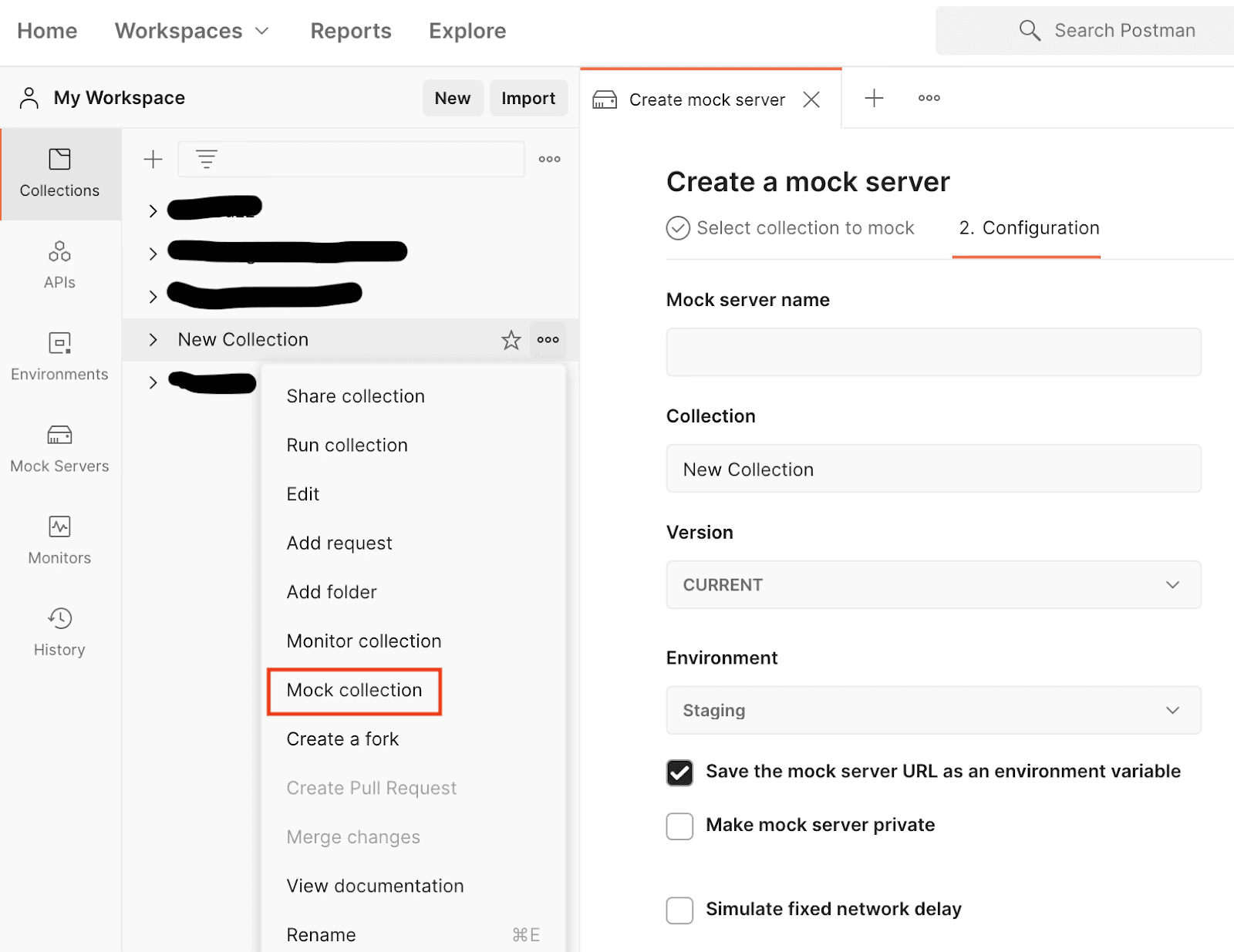
This will generate the mock server URL like this
https://18b77921-cc85-4819-811d-0403eec04251.mock.pstmn.ioAdd an example to all the requests
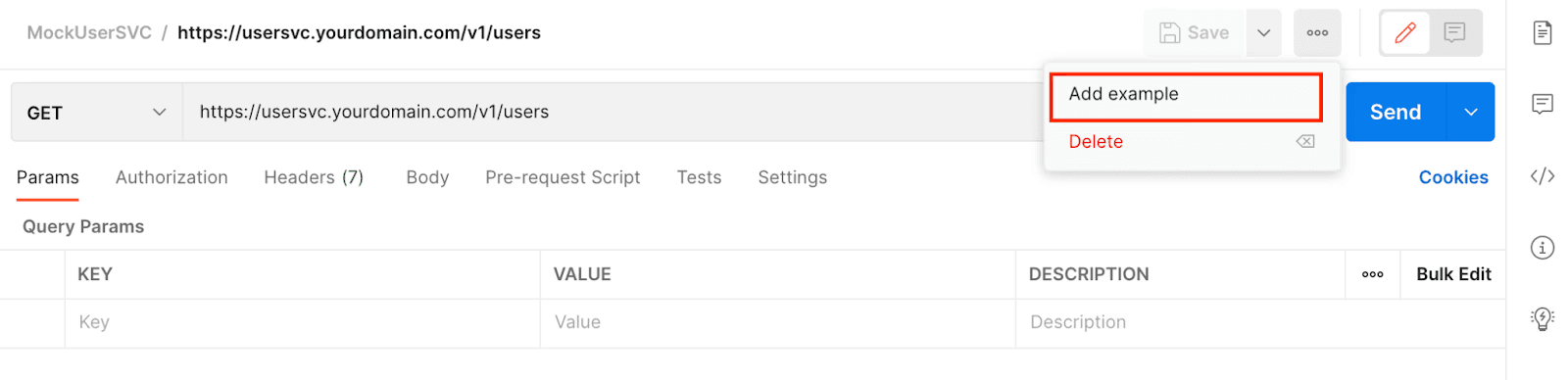
Save the expected response JSON with HTTP response code
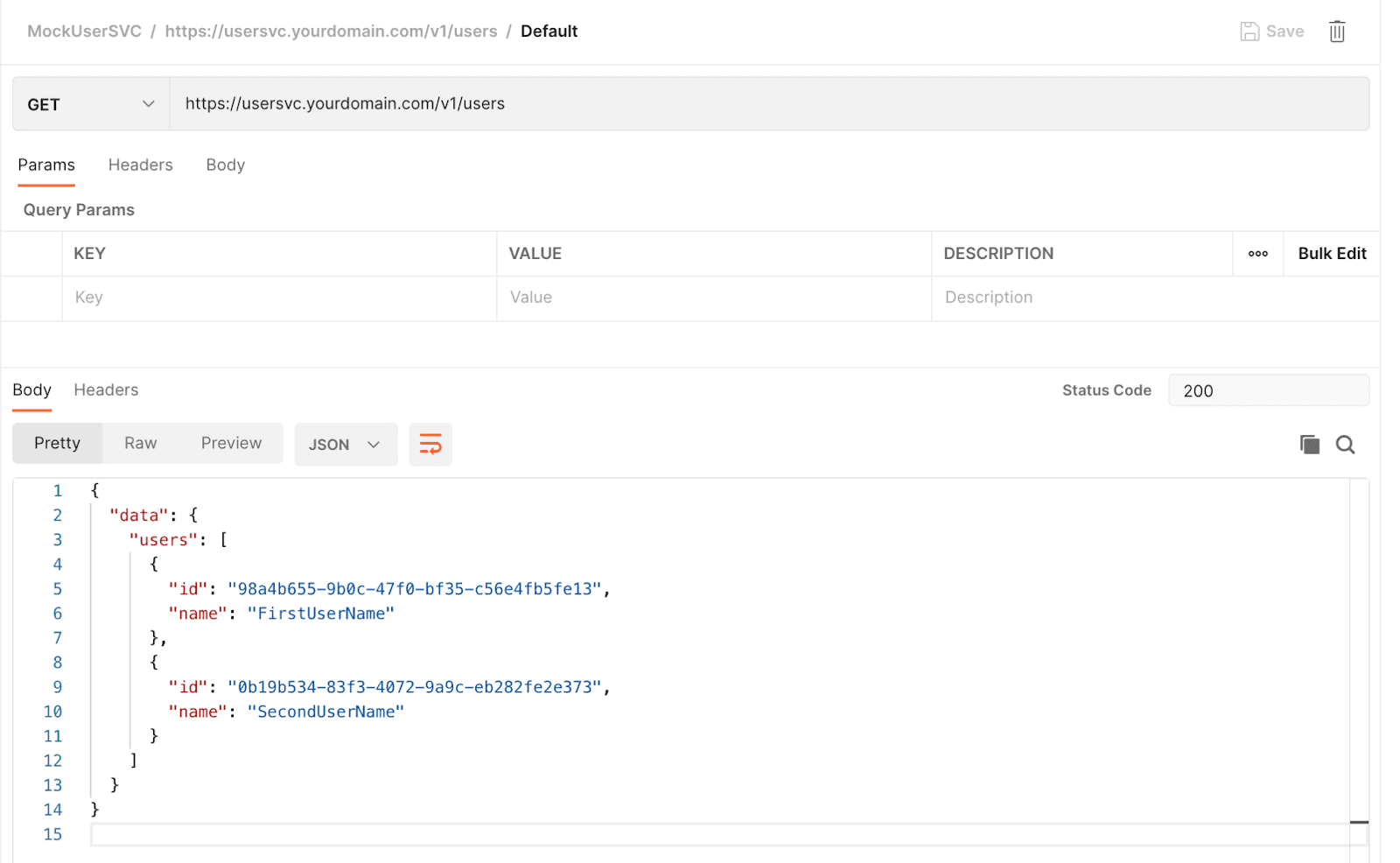
Now just replace the service URL with mock server URL to access the APIs like this
https://18b77921-cc85-4819-811d-0403eec04251.mock.pstmn.io/v1/users.
This will return the list of users saved earlier.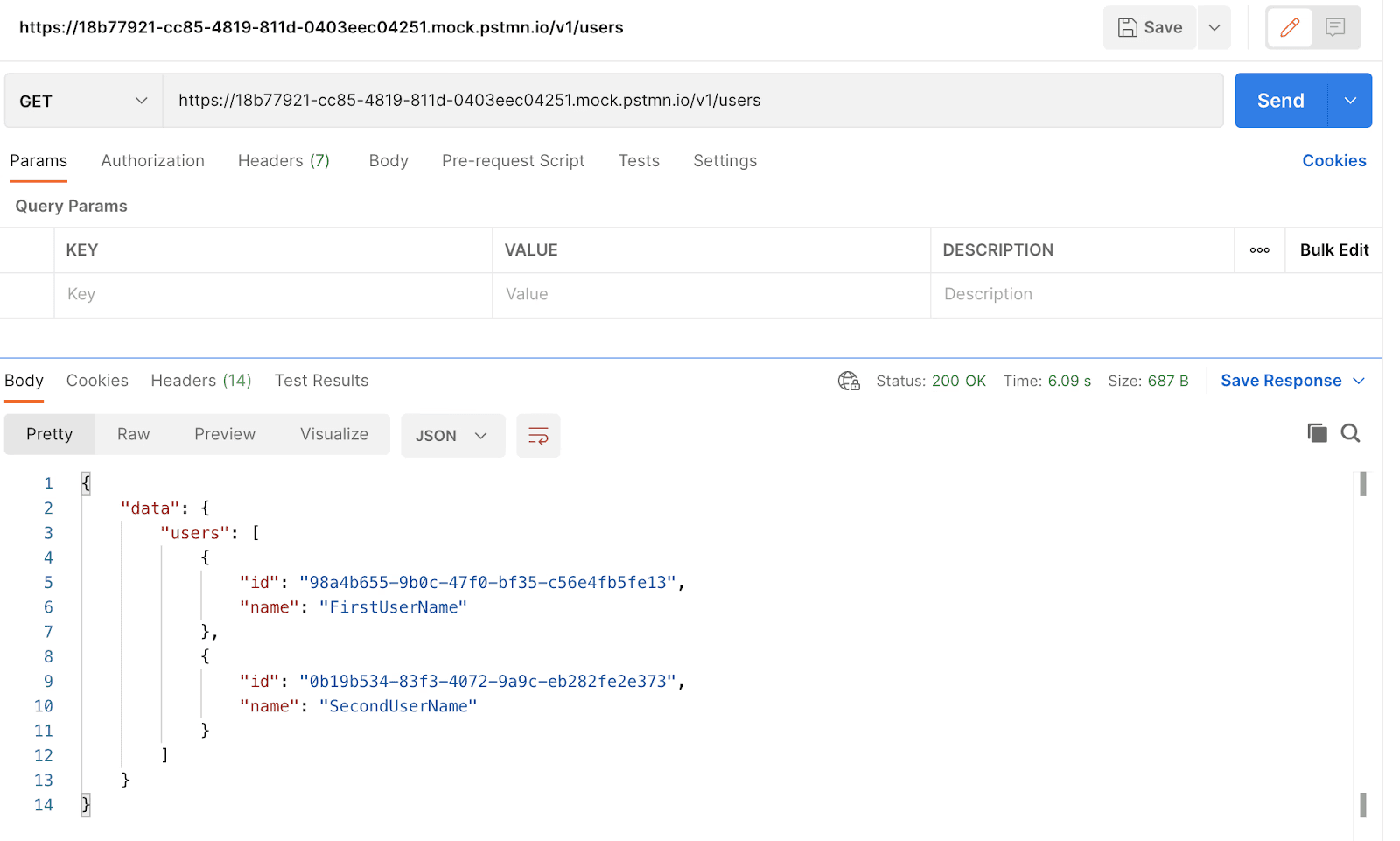
Query params: You can add multiple example responses for query params, Postman Mock server matches the query param and returns the matched response.
e.g. We have saved two examples, one for each.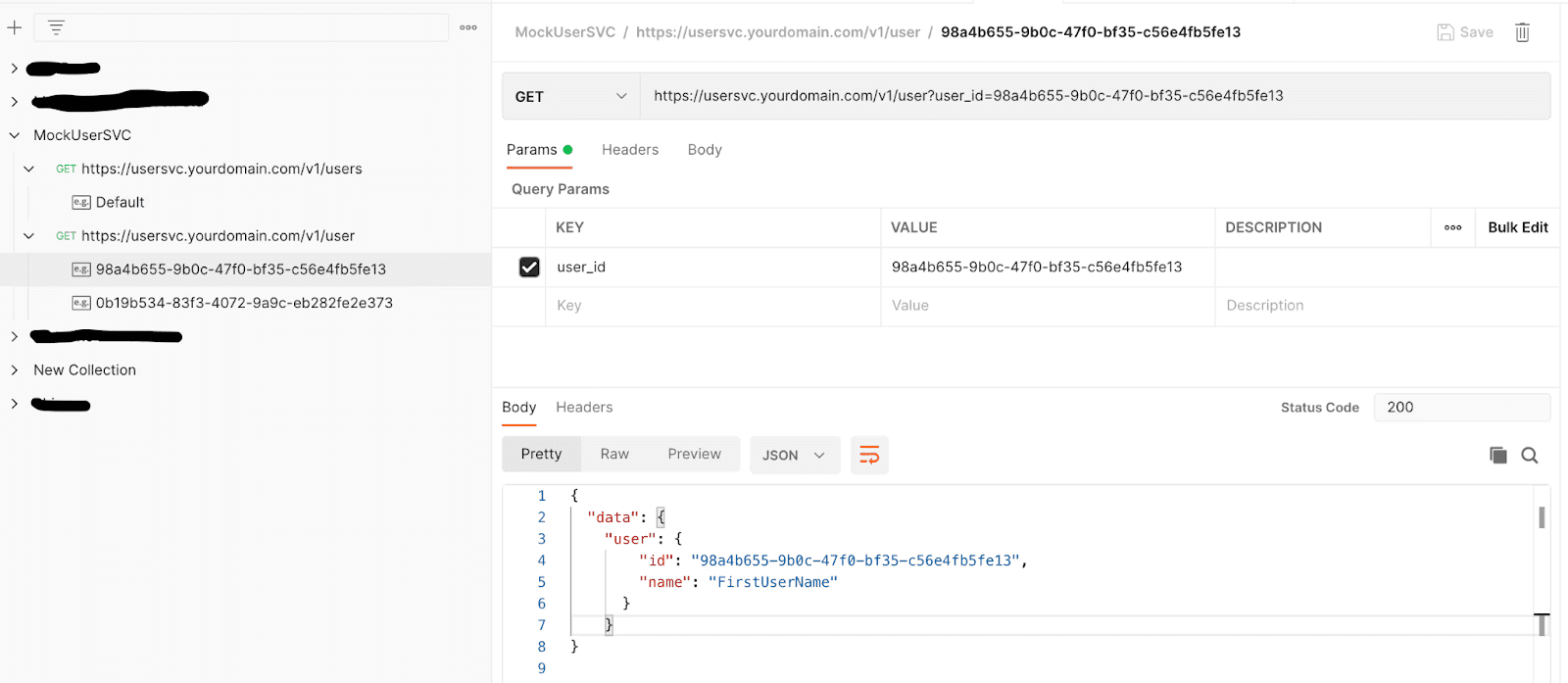
Mock server will return the user details as per
user_idparam
. Headers: Same as query params, we can have multiple responses as per headers as well. But in case of headers we need to set
x-mock-match-request-body headerto true to enable request body matching and also setx-mock-match-request-headersfor matching incoming mock request headers while making an API call to the mock server.
Once you have all the API requests added with examples in the collection, you can configure the mock server URL in the service. You can then call any of the APIs using the mock server URL and API request path.
Conclusion
Postman Mock servers unblock the developer to start the implementation from day one for dependent features. And it simplifies the service configuration on the local machine.
Overview
Setting up the entire stack locally isn’t an easy task, especially when there are multiple microservices involved. If this is something you’re already struggling with then you are at the right place. We will discuss the solution by using Mock APIs.
Challenges
A large application delivered as a network of small microservices requires real-time inter-service communication to function as a single application. As the number of microservices increase, this architecture becomes even more challenging. Here, we will focus only on synchronous communication using HTTP/S APIs. Most likely one would arrive at a situation with the following problems:
Setting up individual microservice on a developer’s local machine
Developer needs to configure other dependent service’s source code as well and keep pulling the latest code. (It is still okay with small dev team and having 3-5 microservices)
On each latest pull, developer needs to make sure it doesn’t break anything
Handling DB migrations for other dependent services and synchronizing them is a challenge.
Running Integration tests:
Testing code changes for dependent features on a local machine is always painful.
Solutions
There are multiple ways to set up a microservices stack locally.
Clone the repos of all the services and run them on the local machine. This is not feasible if you have many microservices.
This needs sufficient resources available on the Dev machine to run all the services.
If a developer pulls the latest code from other dependent services, the code could break for no fault on their own.
DB migrations and synchronizing them is a challenge
Have a dedicated DEV environment deployed on the cloud and let your local service communicate with other services.
This requires extra conditional code to bypass the authentication and authorization as your local service is now communicating with other services on the Dev environment.
It ends with data inconsistency as all the developers are going to use the same DEV environment. It is not possible or cost-effective to provide a separate DEV environment to all developers.
Challenge with background workers, where jobs will be picked up by workers running on dev env instead of your local worker.
Have a Mock server that will return the mock response for the APIs. This is a better solution than the above two, but again, this will add an extra burden on the Dev team to maintain this server.
We tried all the above solutions and ended up with Mock Servers using Postman.
This is a very easy and simple solution to simulate the real APIs. It not only solves the local machine setup issue but it is very useful when your application is in early-stage development, where all the microservices are under development. In that case, you can mock the responses for other services and start the development of your service without waiting for others. This also makes it easy for frontend teams to proceed with their feature development by using mock APIs that simulate both success and error conditions.
Mock APIs
Let’s see how a mock API server works by taking an example of a User service with a simple functionality to list users.
Request
GET https://usersvc.yourdomain.com/v1/users
Response
{ "data": { "users": [ { "id": "98a4b655-9b0c-47f0-bf35-c56e4fb5fe13", "name": "FirstUserName" }, { "id": "0b19b534-83f3-4072-9a9c-eb282fe2e373", "name": "SecondUserName" } ] } }
Note: You need to be signed into a Postman account to create a mock server
Create a collection
Create your API requests and make sure those are saved to a collection
Create a mock server from the collection info menu
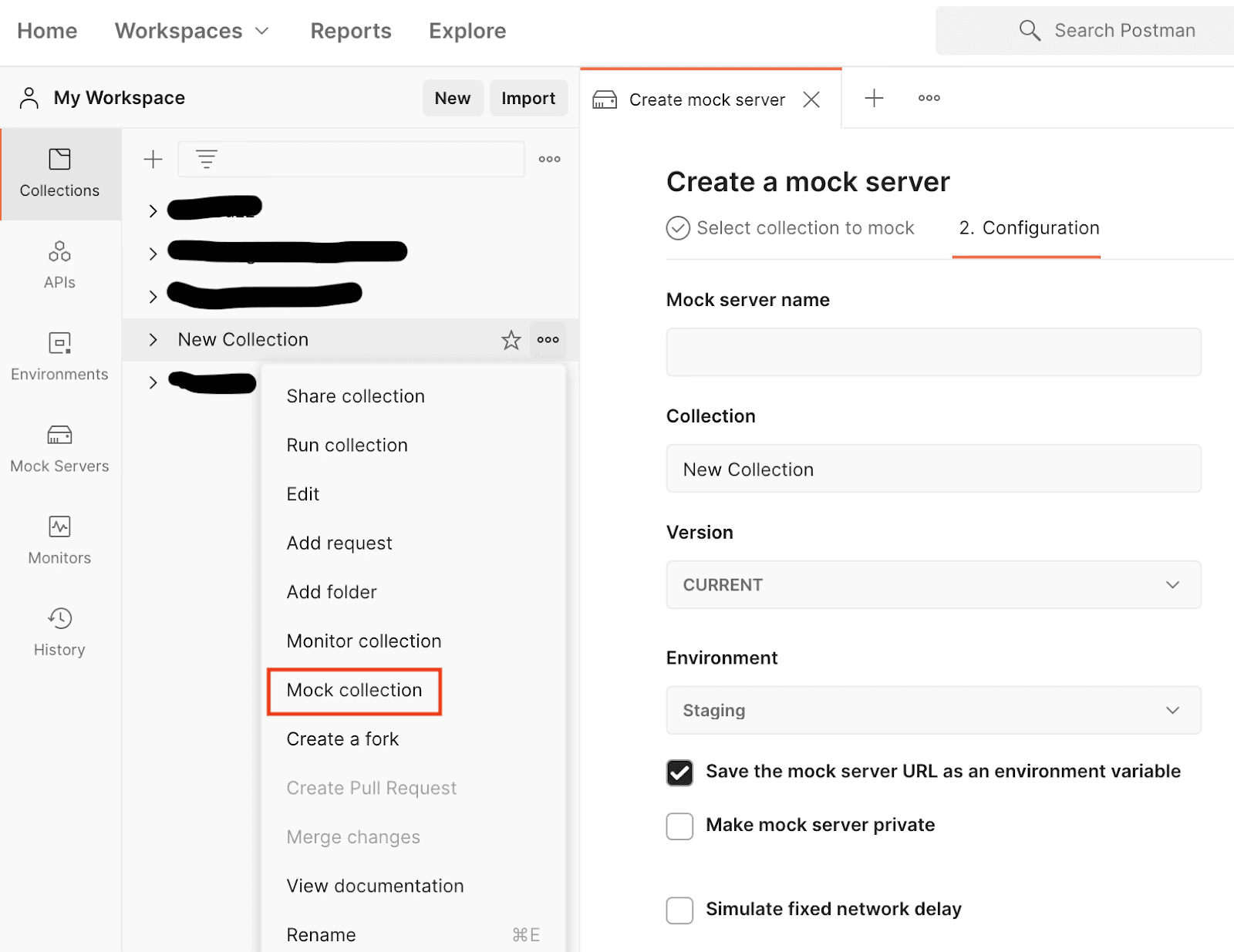
This will generate the mock server URL like this
https://18b77921-cc85-4819-811d-0403eec04251.mock.pstmn.ioAdd an example to all the requests
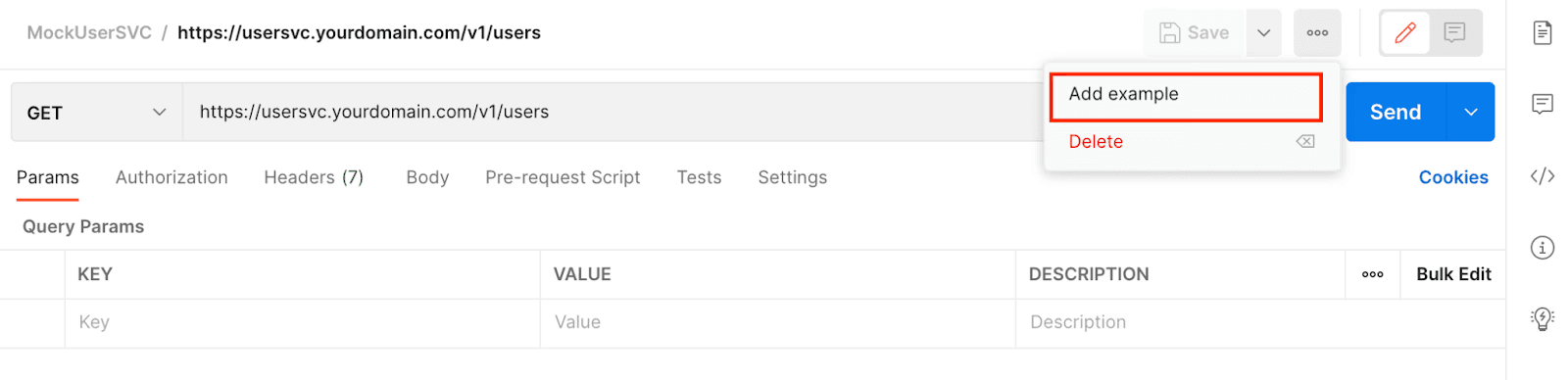
Save the expected response JSON with HTTP response code
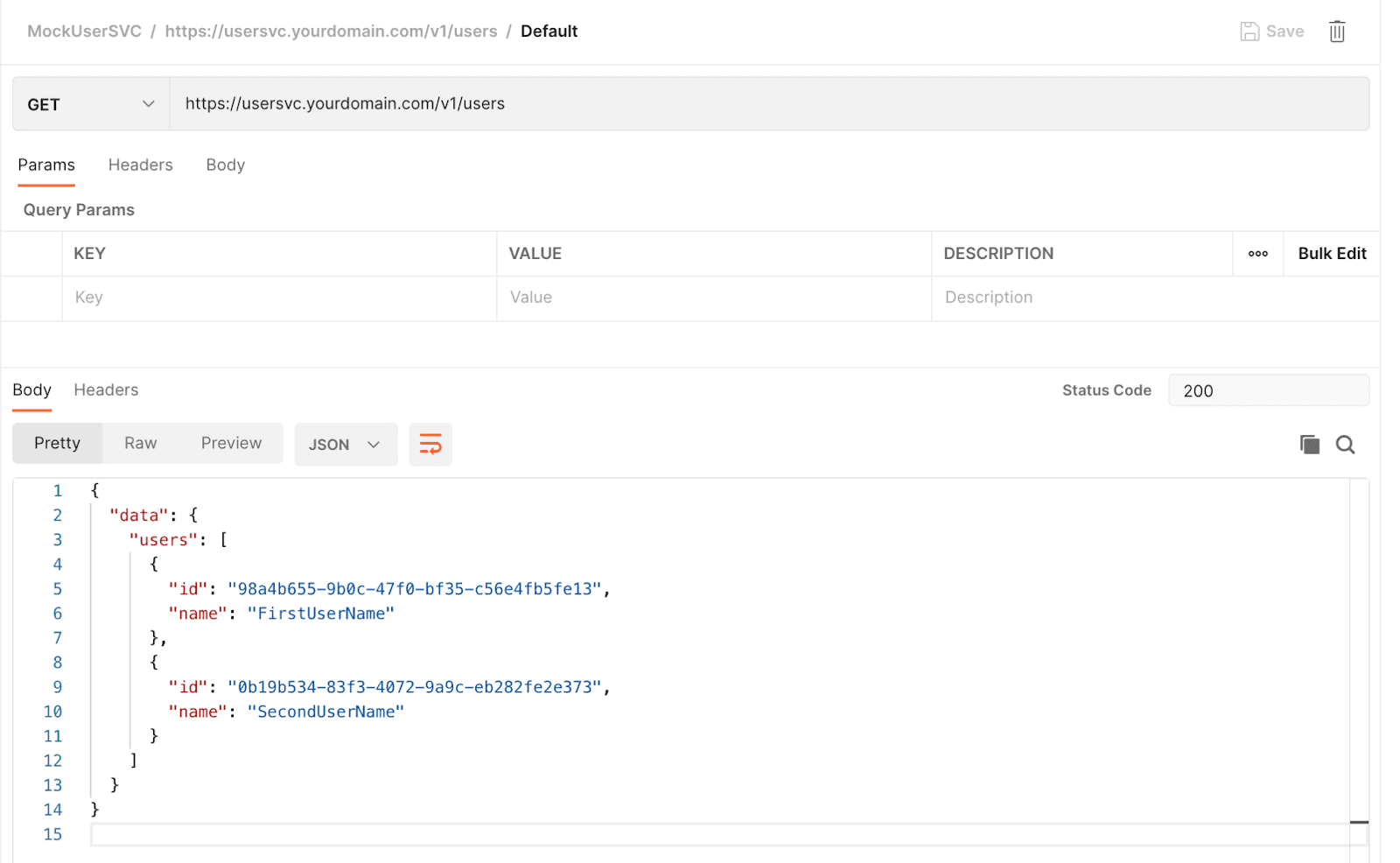
Now just replace the service URL with mock server URL to access the APIs like this
https://18b77921-cc85-4819-811d-0403eec04251.mock.pstmn.io/v1/users.
This will return the list of users saved earlier.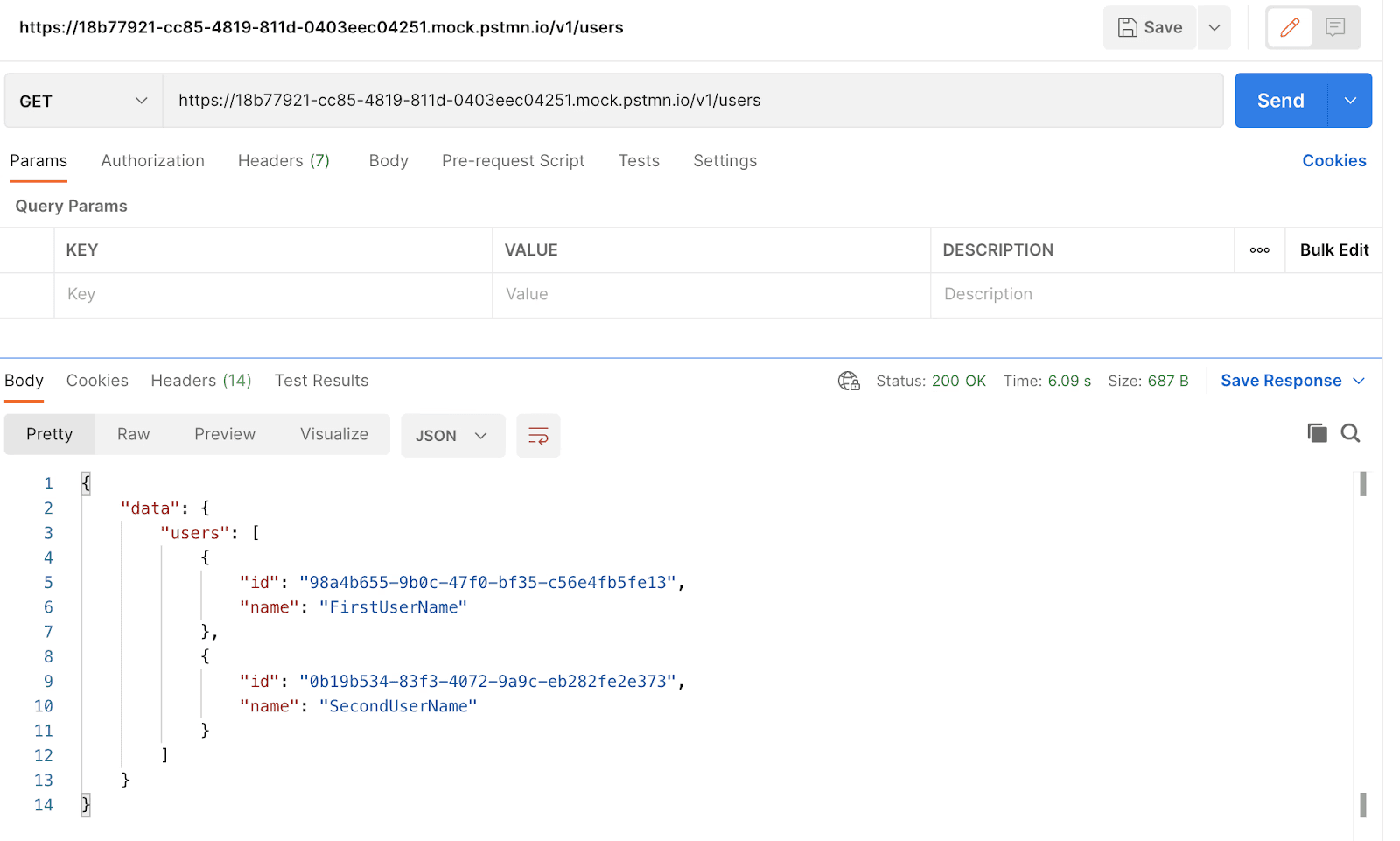
Query params: You can add multiple example responses for query params, Postman Mock server matches the query param and returns the matched response.
e.g. We have saved two examples, one for each.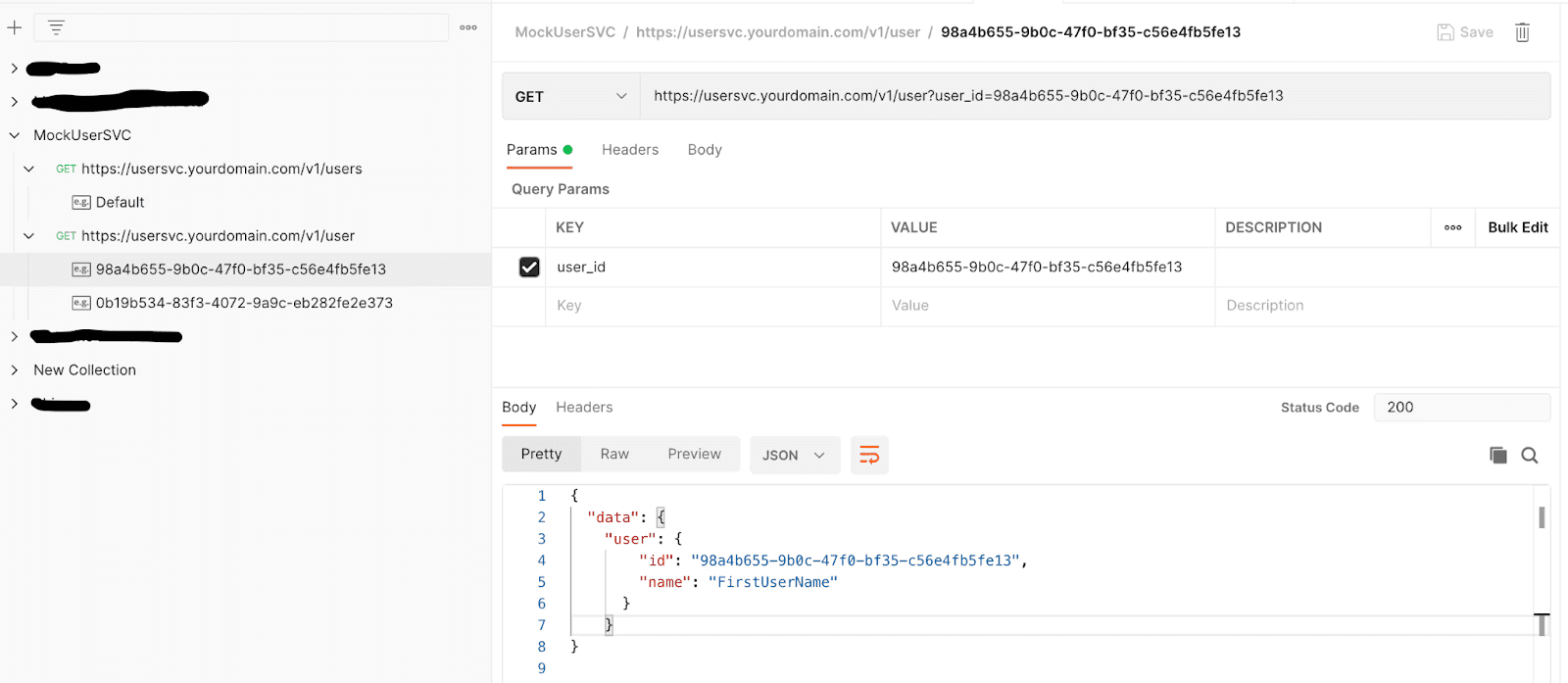
Mock server will return the user details as per
user_idparam
. Headers: Same as query params, we can have multiple responses as per headers as well. But in case of headers we need to set
x-mock-match-request-body headerto true to enable request body matching and also setx-mock-match-request-headersfor matching incoming mock request headers while making an API call to the mock server.
Once you have all the API requests added with examples in the collection, you can configure the mock server URL in the service. You can then call any of the APIs using the mock server URL and API request path.
Conclusion
Postman Mock servers unblock the developer to start the implementation from day one for dependent features. And it simplifies the service configuration on the local machine.
Overview
Setting up the entire stack locally isn’t an easy task, especially when there are multiple microservices involved. If this is something you’re already struggling with then you are at the right place. We will discuss the solution by using Mock APIs.
Challenges
A large application delivered as a network of small microservices requires real-time inter-service communication to function as a single application. As the number of microservices increase, this architecture becomes even more challenging. Here, we will focus only on synchronous communication using HTTP/S APIs. Most likely one would arrive at a situation with the following problems:
Setting up individual microservice on a developer’s local machine
Developer needs to configure other dependent service’s source code as well and keep pulling the latest code. (It is still okay with small dev team and having 3-5 microservices)
On each latest pull, developer needs to make sure it doesn’t break anything
Handling DB migrations for other dependent services and synchronizing them is a challenge.
Running Integration tests:
Testing code changes for dependent features on a local machine is always painful.
Solutions
There are multiple ways to set up a microservices stack locally.
Clone the repos of all the services and run them on the local machine. This is not feasible if you have many microservices.
This needs sufficient resources available on the Dev machine to run all the services.
If a developer pulls the latest code from other dependent services, the code could break for no fault on their own.
DB migrations and synchronizing them is a challenge
Have a dedicated DEV environment deployed on the cloud and let your local service communicate with other services.
This requires extra conditional code to bypass the authentication and authorization as your local service is now communicating with other services on the Dev environment.
It ends with data inconsistency as all the developers are going to use the same DEV environment. It is not possible or cost-effective to provide a separate DEV environment to all developers.
Challenge with background workers, where jobs will be picked up by workers running on dev env instead of your local worker.
Have a Mock server that will return the mock response for the APIs. This is a better solution than the above two, but again, this will add an extra burden on the Dev team to maintain this server.
We tried all the above solutions and ended up with Mock Servers using Postman.
This is a very easy and simple solution to simulate the real APIs. It not only solves the local machine setup issue but it is very useful when your application is in early-stage development, where all the microservices are under development. In that case, you can mock the responses for other services and start the development of your service without waiting for others. This also makes it easy for frontend teams to proceed with their feature development by using mock APIs that simulate both success and error conditions.
Mock APIs
Let’s see how a mock API server works by taking an example of a User service with a simple functionality to list users.
Request
GET https://usersvc.yourdomain.com/v1/users
Response
{ "data": { "users": [ { "id": "98a4b655-9b0c-47f0-bf35-c56e4fb5fe13", "name": "FirstUserName" }, { "id": "0b19b534-83f3-4072-9a9c-eb282fe2e373", "name": "SecondUserName" } ] } }
Note: You need to be signed into a Postman account to create a mock server
Create a collection
Create your API requests and make sure those are saved to a collection
Create a mock server from the collection info menu
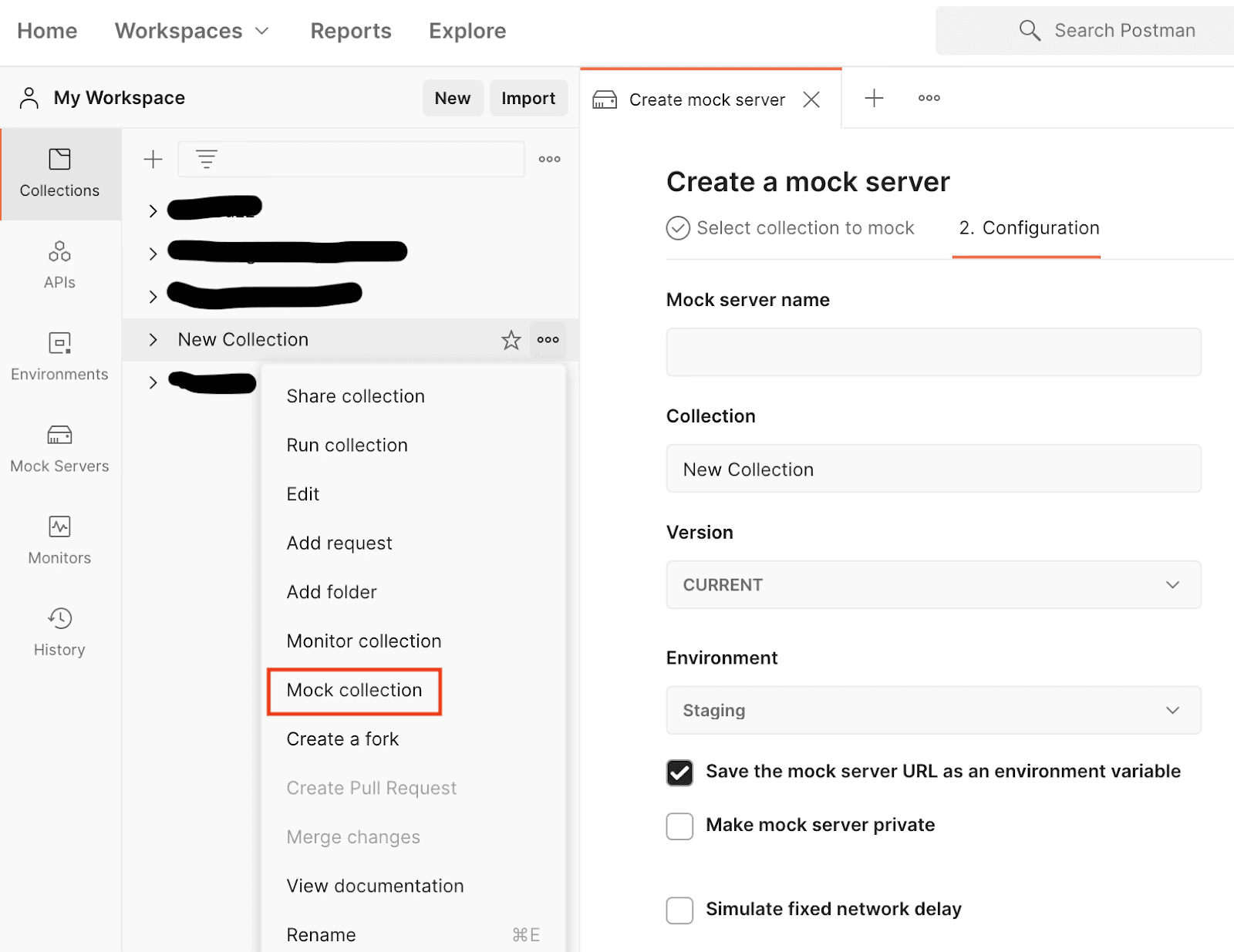
This will generate the mock server URL like this
https://18b77921-cc85-4819-811d-0403eec04251.mock.pstmn.ioAdd an example to all the requests
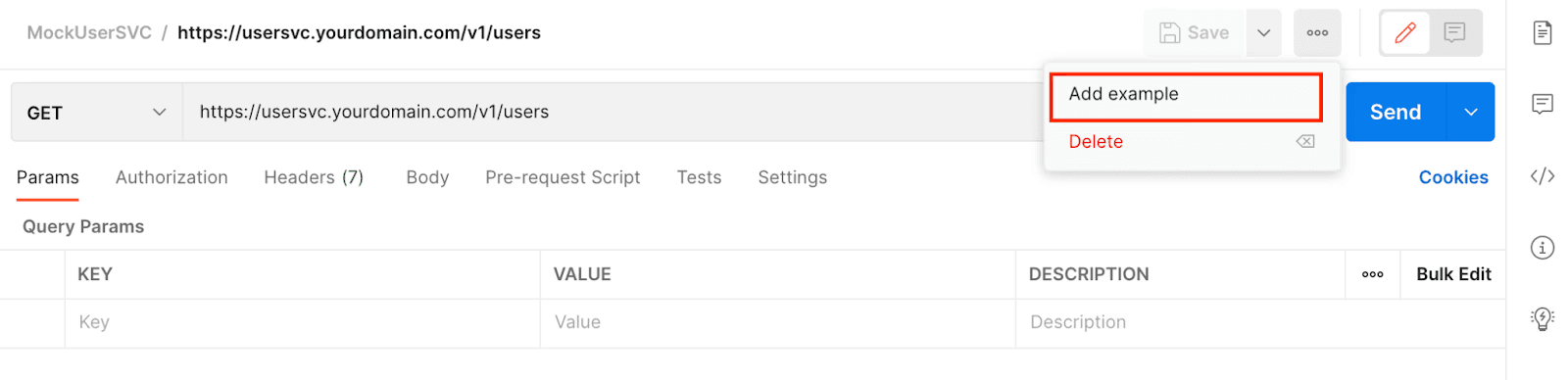
Save the expected response JSON with HTTP response code
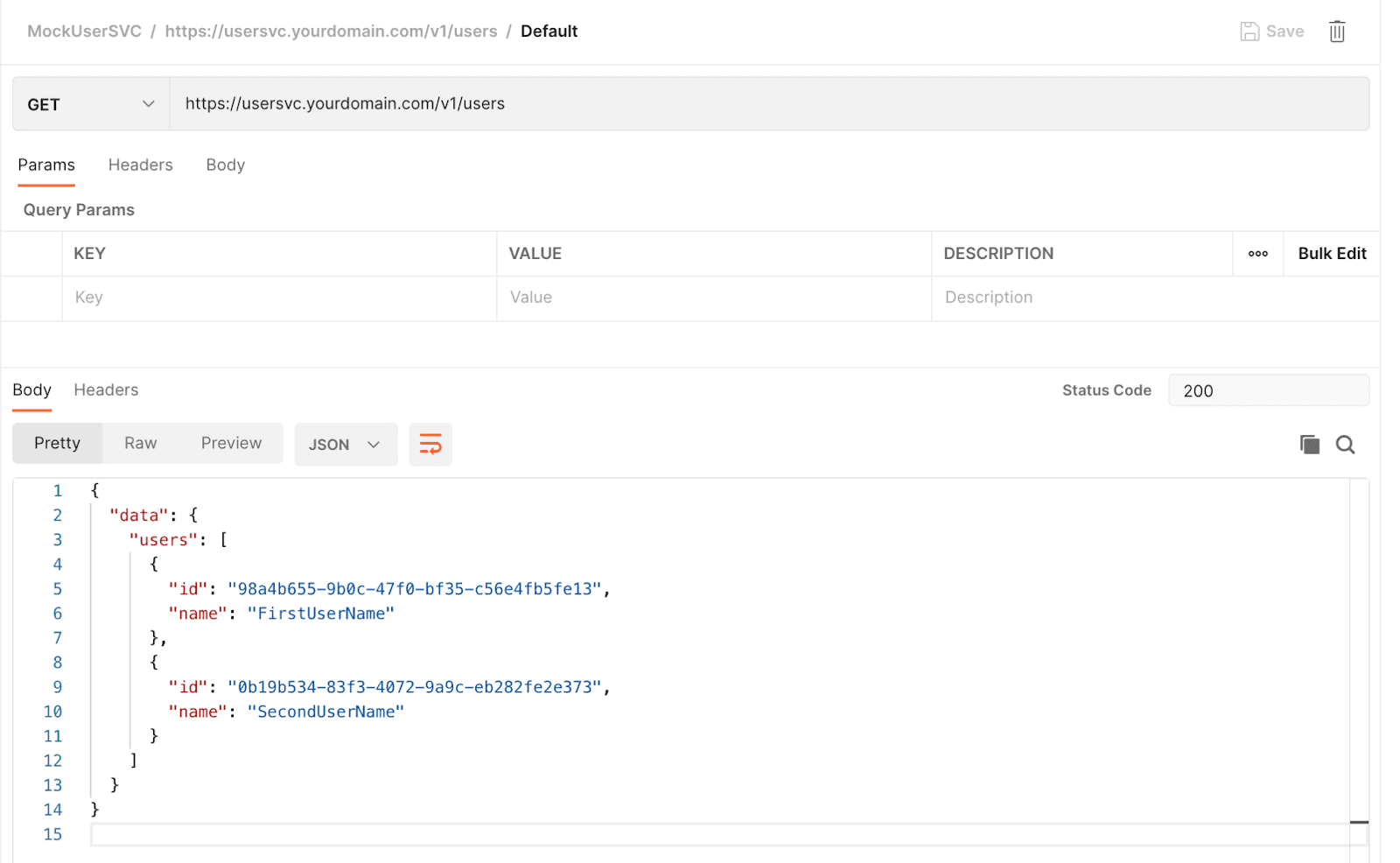
Now just replace the service URL with mock server URL to access the APIs like this
https://18b77921-cc85-4819-811d-0403eec04251.mock.pstmn.io/v1/users.
This will return the list of users saved earlier.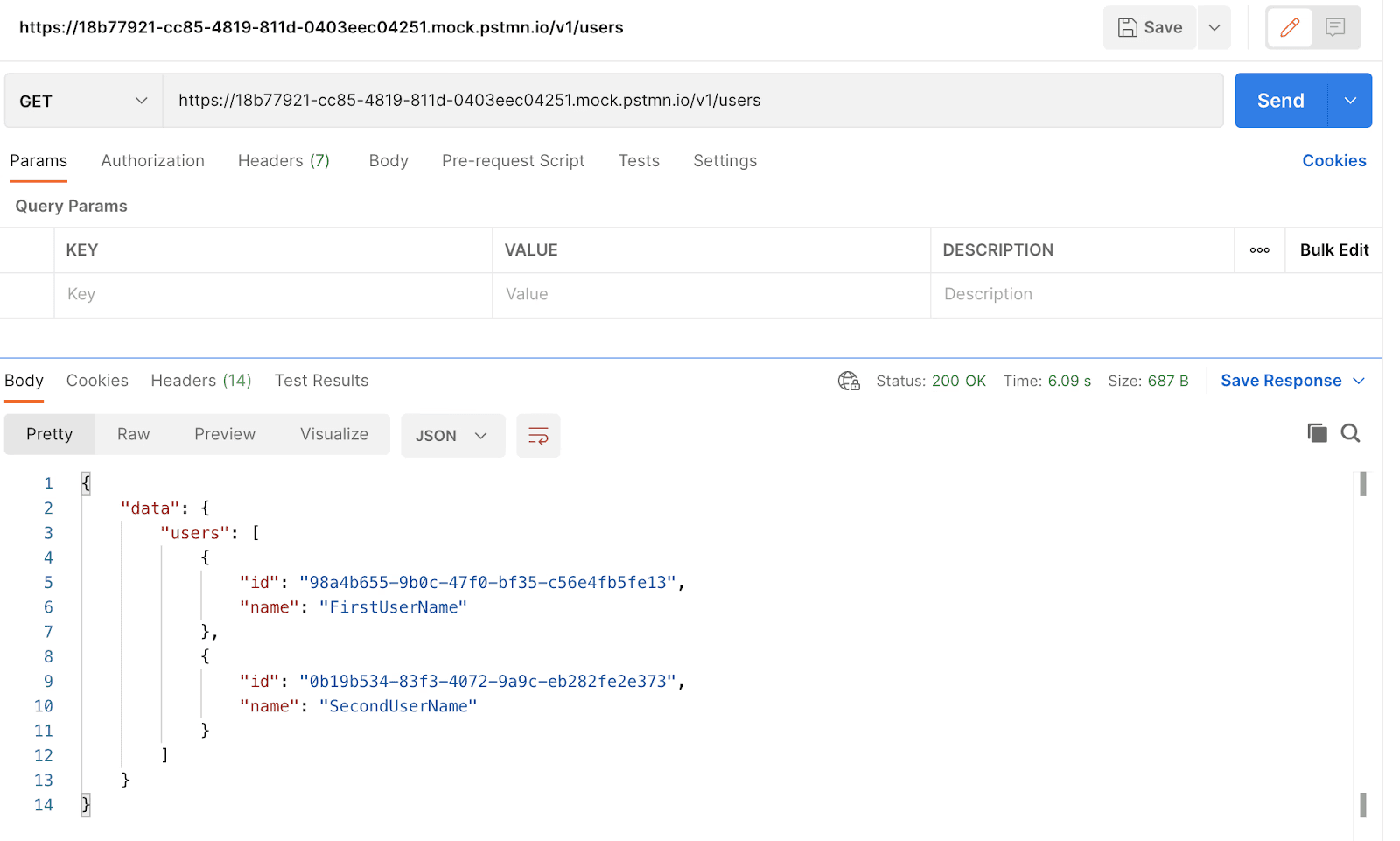
Query params: You can add multiple example responses for query params, Postman Mock server matches the query param and returns the matched response.
e.g. We have saved two examples, one for each.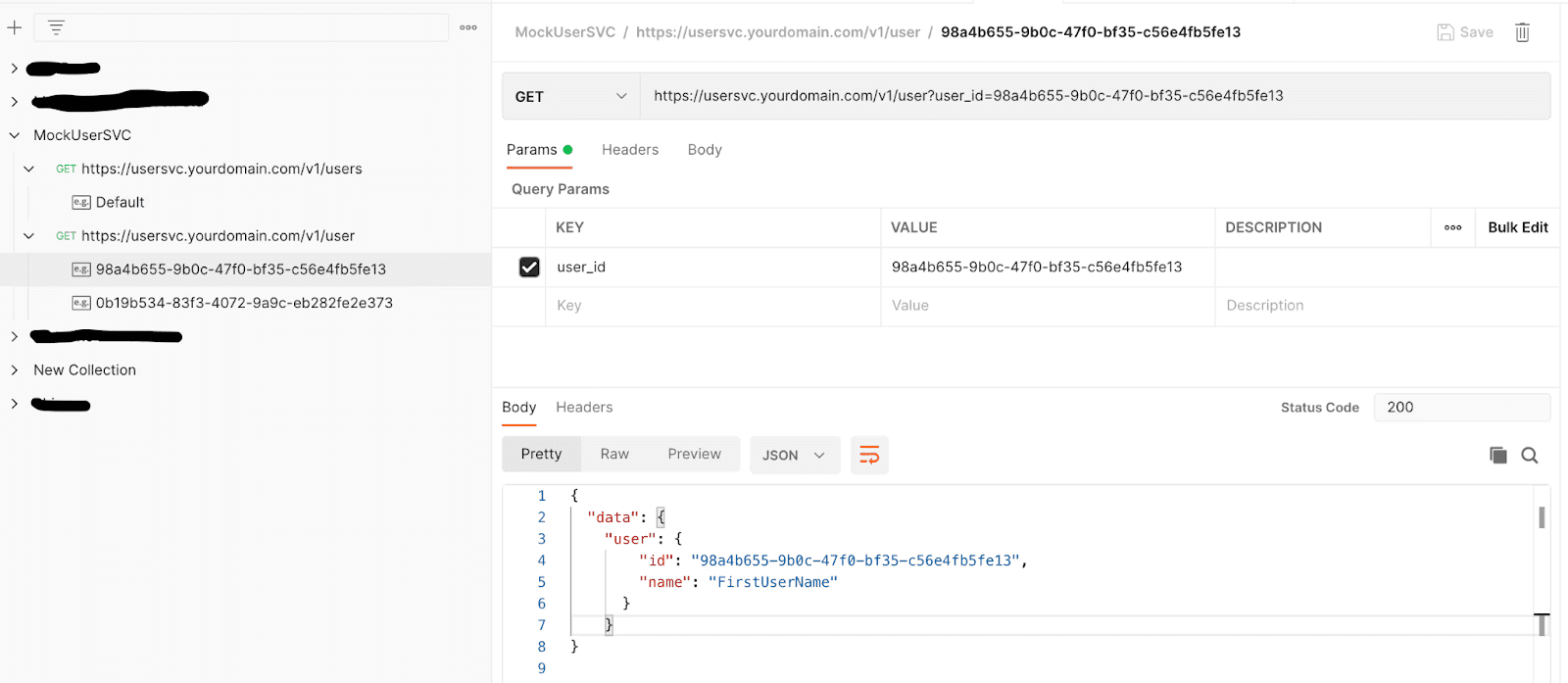
Mock server will return the user details as per
user_idparam
. Headers: Same as query params, we can have multiple responses as per headers as well. But in case of headers we need to set
x-mock-match-request-body headerto true to enable request body matching and also setx-mock-match-request-headersfor matching incoming mock request headers while making an API call to the mock server.
Once you have all the API requests added with examples in the collection, you can configure the mock server URL in the service. You can then call any of the APIs using the mock server URL and API request path.
Conclusion
Postman Mock servers unblock the developer to start the implementation from day one for dependent features. And it simplifies the service configuration on the local machine.
Overview
Setting up the entire stack locally isn’t an easy task, especially when there are multiple microservices involved. If this is something you’re already struggling with then you are at the right place. We will discuss the solution by using Mock APIs.
Challenges
A large application delivered as a network of small microservices requires real-time inter-service communication to function as a single application. As the number of microservices increase, this architecture becomes even more challenging. Here, we will focus only on synchronous communication using HTTP/S APIs. Most likely one would arrive at a situation with the following problems:
Setting up individual microservice on a developer’s local machine
Developer needs to configure other dependent service’s source code as well and keep pulling the latest code. (It is still okay with small dev team and having 3-5 microservices)
On each latest pull, developer needs to make sure it doesn’t break anything
Handling DB migrations for other dependent services and synchronizing them is a challenge.
Running Integration tests:
Testing code changes for dependent features on a local machine is always painful.
Solutions
There are multiple ways to set up a microservices stack locally.
Clone the repos of all the services and run them on the local machine. This is not feasible if you have many microservices.
This needs sufficient resources available on the Dev machine to run all the services.
If a developer pulls the latest code from other dependent services, the code could break for no fault on their own.
DB migrations and synchronizing them is a challenge
Have a dedicated DEV environment deployed on the cloud and let your local service communicate with other services.
This requires extra conditional code to bypass the authentication and authorization as your local service is now communicating with other services on the Dev environment.
It ends with data inconsistency as all the developers are going to use the same DEV environment. It is not possible or cost-effective to provide a separate DEV environment to all developers.
Challenge with background workers, where jobs will be picked up by workers running on dev env instead of your local worker.
Have a Mock server that will return the mock response for the APIs. This is a better solution than the above two, but again, this will add an extra burden on the Dev team to maintain this server.
We tried all the above solutions and ended up with Mock Servers using Postman.
This is a very easy and simple solution to simulate the real APIs. It not only solves the local machine setup issue but it is very useful when your application is in early-stage development, where all the microservices are under development. In that case, you can mock the responses for other services and start the development of your service without waiting for others. This also makes it easy for frontend teams to proceed with their feature development by using mock APIs that simulate both success and error conditions.
Mock APIs
Let’s see how a mock API server works by taking an example of a User service with a simple functionality to list users.
Request
GET https://usersvc.yourdomain.com/v1/users
Response
{ "data": { "users": [ { "id": "98a4b655-9b0c-47f0-bf35-c56e4fb5fe13", "name": "FirstUserName" }, { "id": "0b19b534-83f3-4072-9a9c-eb282fe2e373", "name": "SecondUserName" } ] } }
Note: You need to be signed into a Postman account to create a mock server
Create a collection
Create your API requests and make sure those are saved to a collection
Create a mock server from the collection info menu
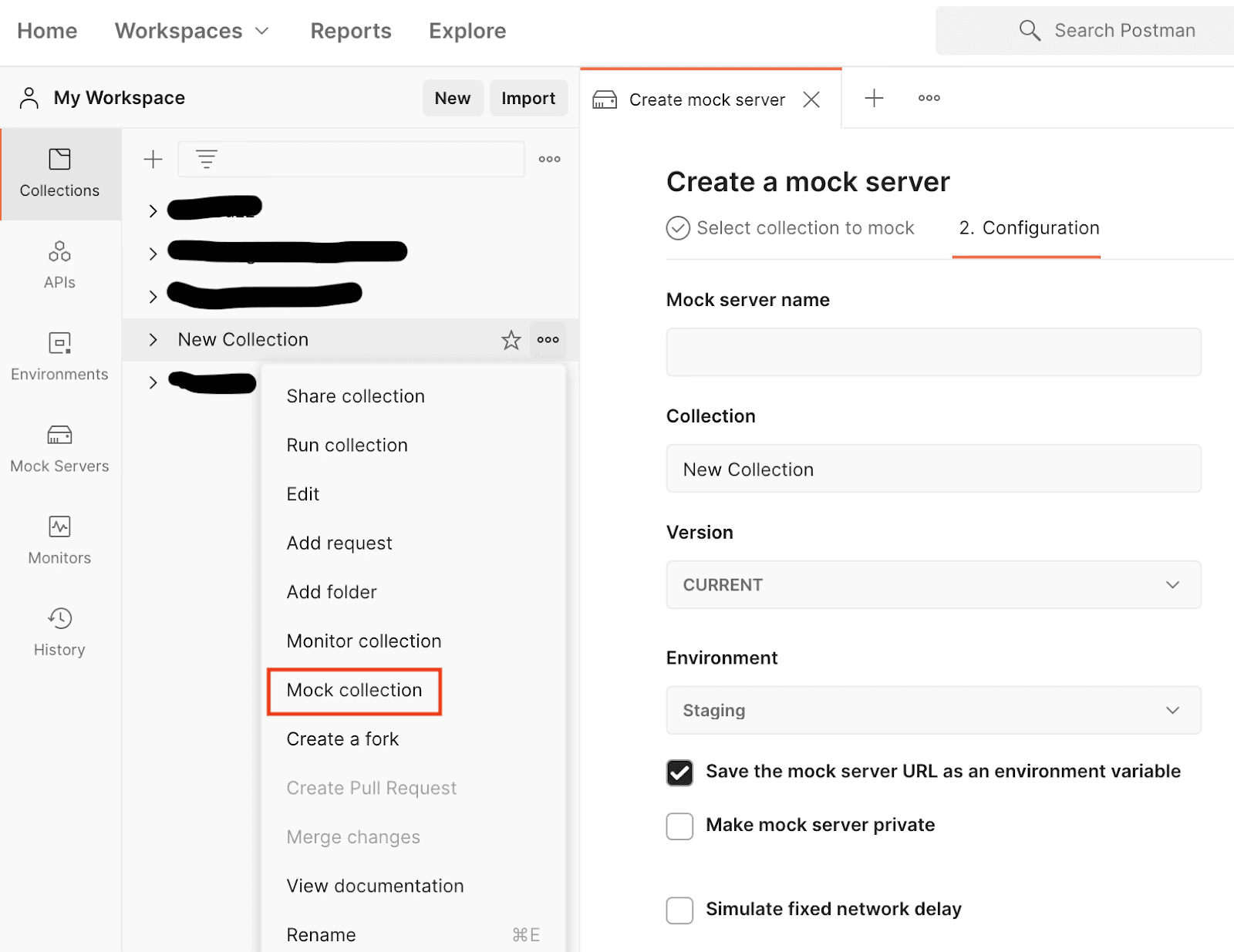
This will generate the mock server URL like this
https://18b77921-cc85-4819-811d-0403eec04251.mock.pstmn.ioAdd an example to all the requests
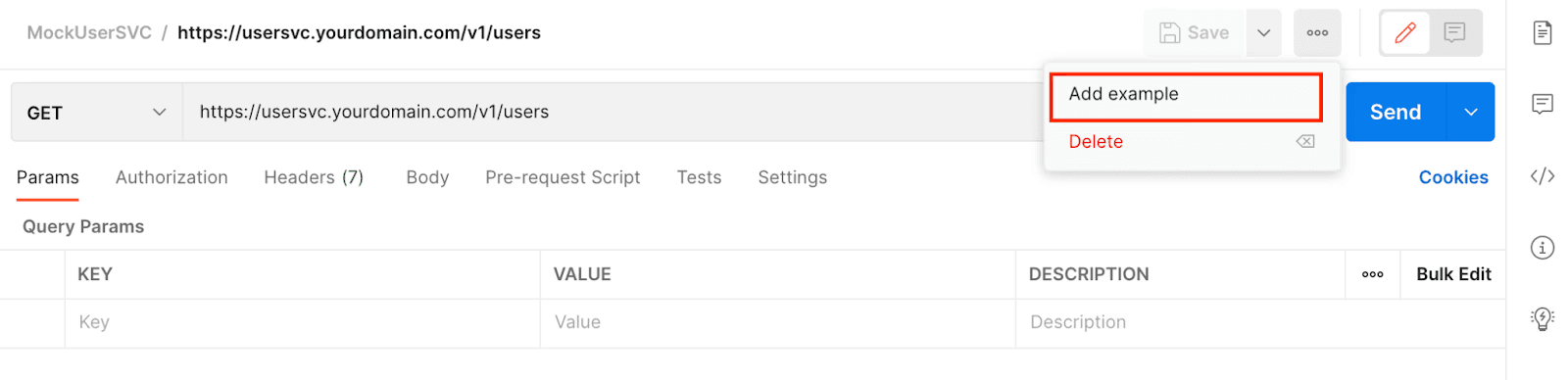
Save the expected response JSON with HTTP response code
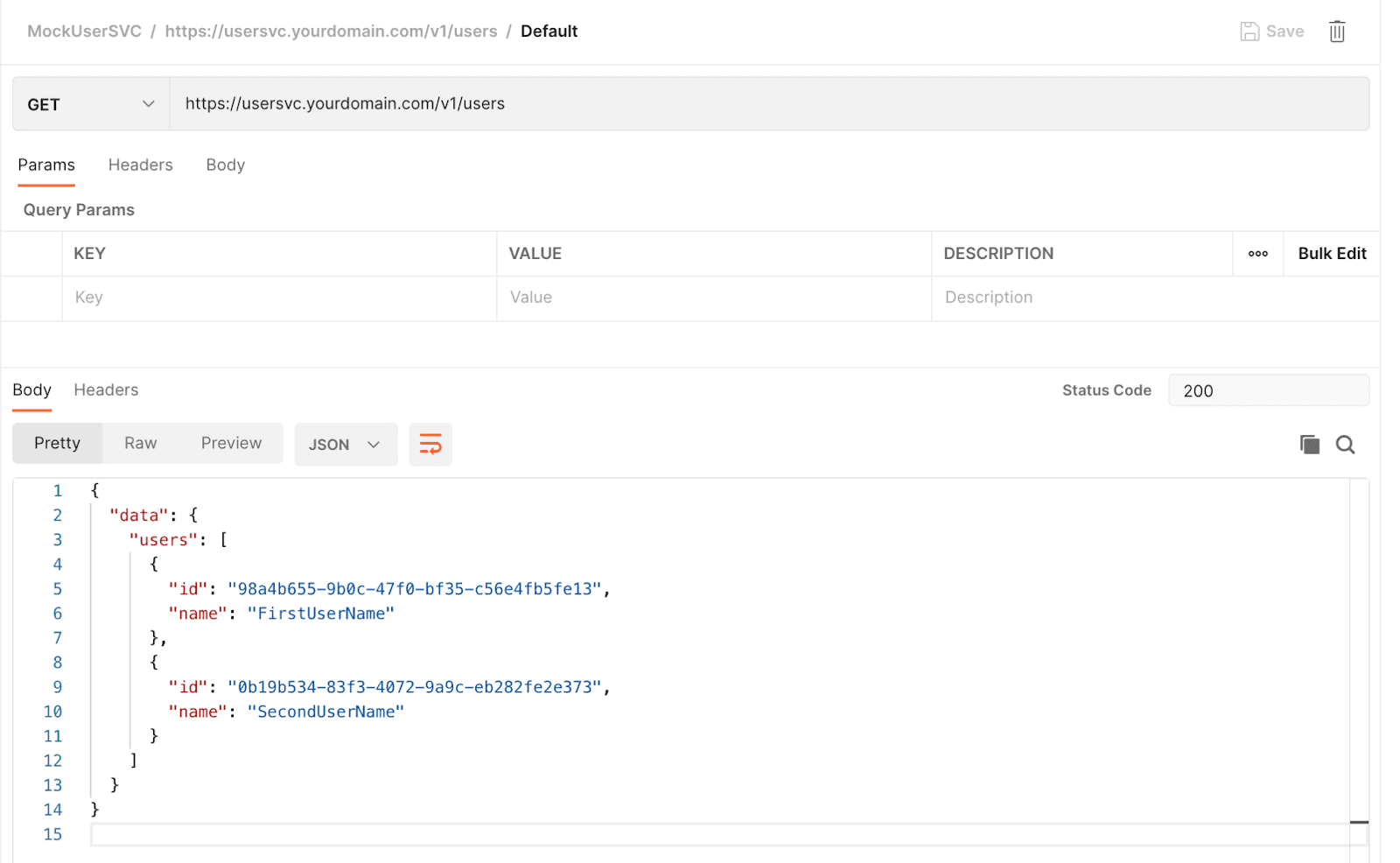
Now just replace the service URL with mock server URL to access the APIs like this
https://18b77921-cc85-4819-811d-0403eec04251.mock.pstmn.io/v1/users.
This will return the list of users saved earlier.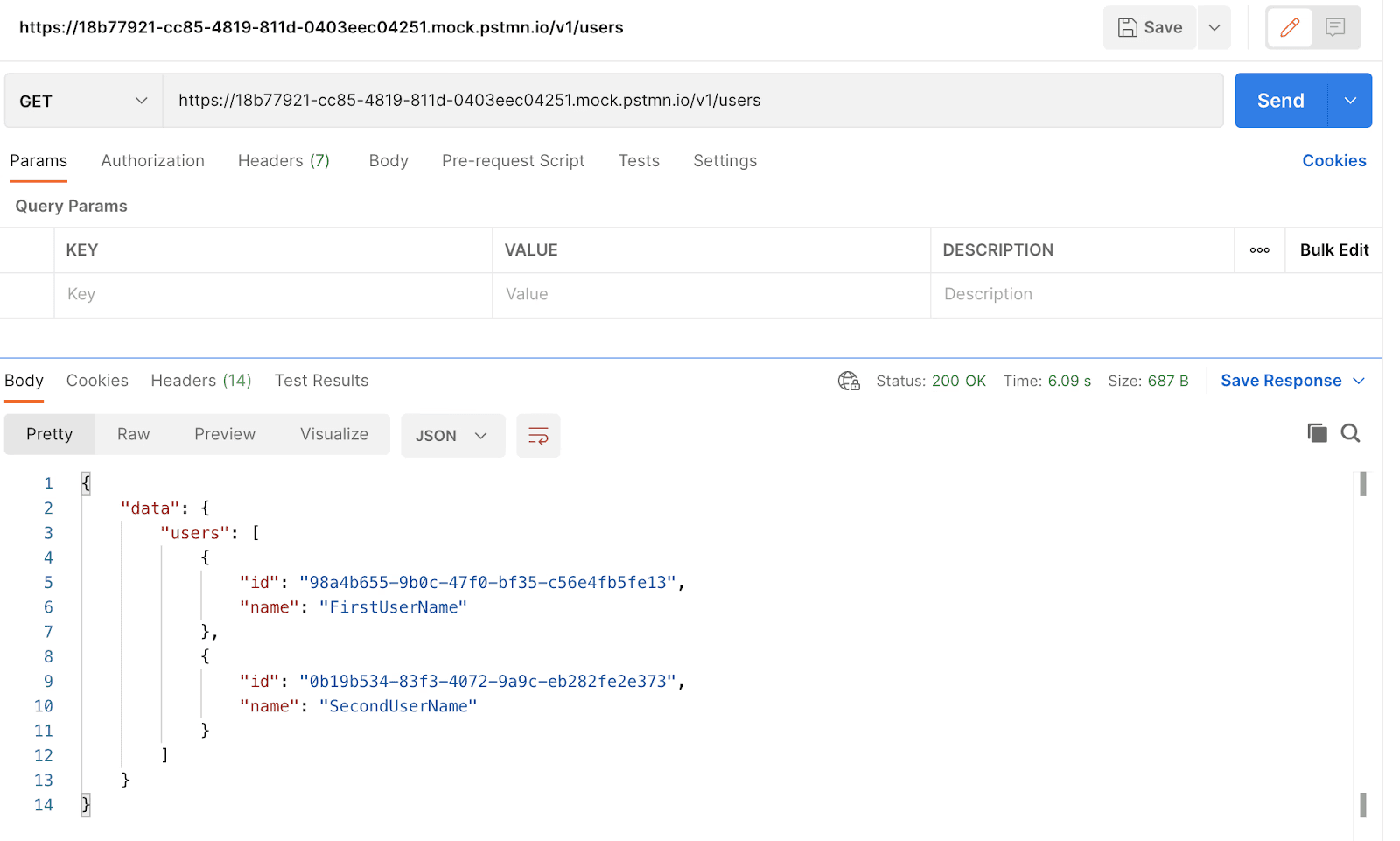
Query params: You can add multiple example responses for query params, Postman Mock server matches the query param and returns the matched response.
e.g. We have saved two examples, one for each.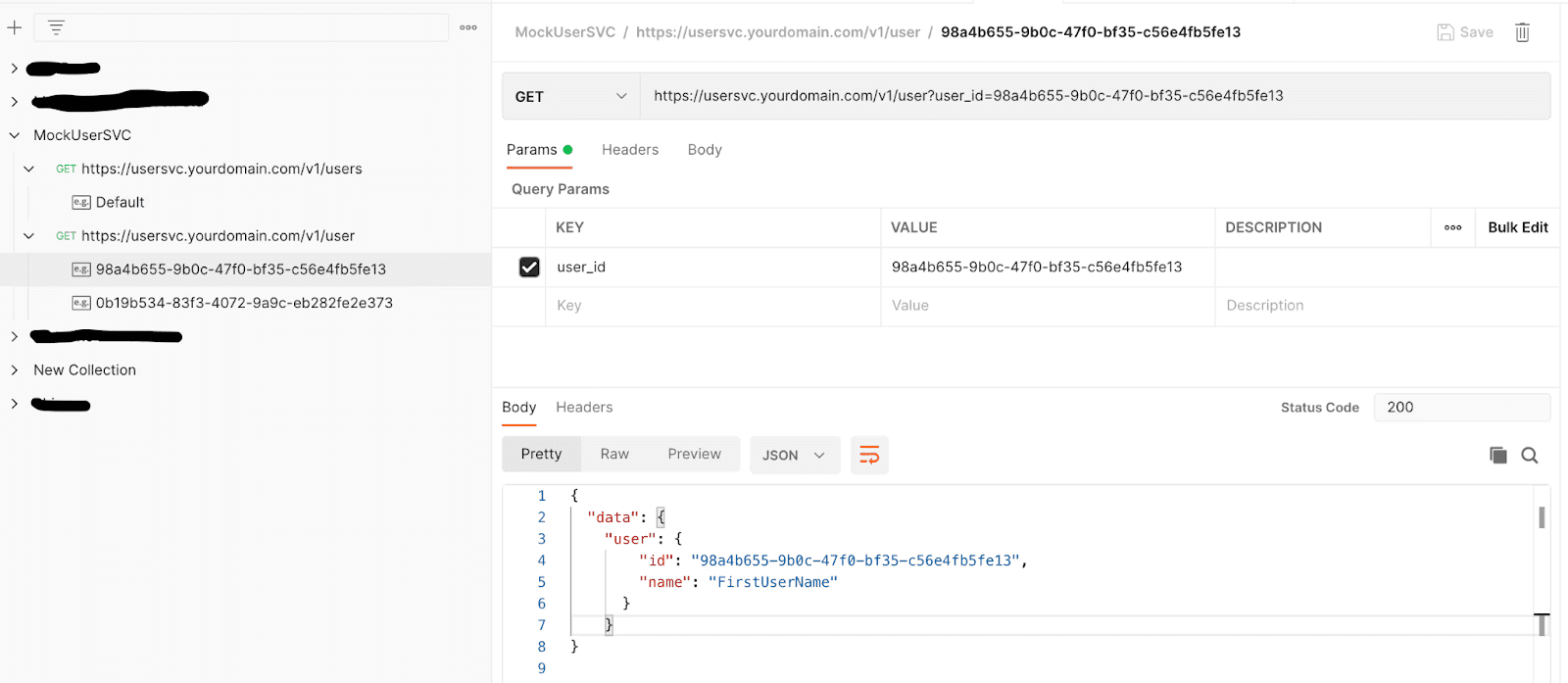
Mock server will return the user details as per
user_idparam
. Headers: Same as query params, we can have multiple responses as per headers as well. But in case of headers we need to set
x-mock-match-request-body headerto true to enable request body matching and also setx-mock-match-request-headersfor matching incoming mock request headers while making an API call to the mock server.
Once you have all the API requests added with examples in the collection, you can configure the mock server URL in the service. You can then call any of the APIs using the mock server URL and API request path.
Conclusion
Postman Mock servers unblock the developer to start the implementation from day one for dependent features. And it simplifies the service configuration on the local machine.
Overview
Setting up the entire stack locally isn’t an easy task, especially when there are multiple microservices involved. If this is something you’re already struggling with then you are at the right place. We will discuss the solution by using Mock APIs.
Challenges
A large application delivered as a network of small microservices requires real-time inter-service communication to function as a single application. As the number of microservices increase, this architecture becomes even more challenging. Here, we will focus only on synchronous communication using HTTP/S APIs. Most likely one would arrive at a situation with the following problems:
Setting up individual microservice on a developer’s local machine
Developer needs to configure other dependent service’s source code as well and keep pulling the latest code. (It is still okay with small dev team and having 3-5 microservices)
On each latest pull, developer needs to make sure it doesn’t break anything
Handling DB migrations for other dependent services and synchronizing them is a challenge.
Running Integration tests:
Testing code changes for dependent features on a local machine is always painful.
Solutions
There are multiple ways to set up a microservices stack locally.
Clone the repos of all the services and run them on the local machine. This is not feasible if you have many microservices.
This needs sufficient resources available on the Dev machine to run all the services.
If a developer pulls the latest code from other dependent services, the code could break for no fault on their own.
DB migrations and synchronizing them is a challenge
Have a dedicated DEV environment deployed on the cloud and let your local service communicate with other services.
This requires extra conditional code to bypass the authentication and authorization as your local service is now communicating with other services on the Dev environment.
It ends with data inconsistency as all the developers are going to use the same DEV environment. It is not possible or cost-effective to provide a separate DEV environment to all developers.
Challenge with background workers, where jobs will be picked up by workers running on dev env instead of your local worker.
Have a Mock server that will return the mock response for the APIs. This is a better solution than the above two, but again, this will add an extra burden on the Dev team to maintain this server.
We tried all the above solutions and ended up with Mock Servers using Postman.
This is a very easy and simple solution to simulate the real APIs. It not only solves the local machine setup issue but it is very useful when your application is in early-stage development, where all the microservices are under development. In that case, you can mock the responses for other services and start the development of your service without waiting for others. This also makes it easy for frontend teams to proceed with their feature development by using mock APIs that simulate both success and error conditions.
Mock APIs
Let’s see how a mock API server works by taking an example of a User service with a simple functionality to list users.
Request
GET https://usersvc.yourdomain.com/v1/users
Response
{ "data": { "users": [ { "id": "98a4b655-9b0c-47f0-bf35-c56e4fb5fe13", "name": "FirstUserName" }, { "id": "0b19b534-83f3-4072-9a9c-eb282fe2e373", "name": "SecondUserName" } ] } }
Note: You need to be signed into a Postman account to create a mock server
Create a collection
Create your API requests and make sure those are saved to a collection
Create a mock server from the collection info menu
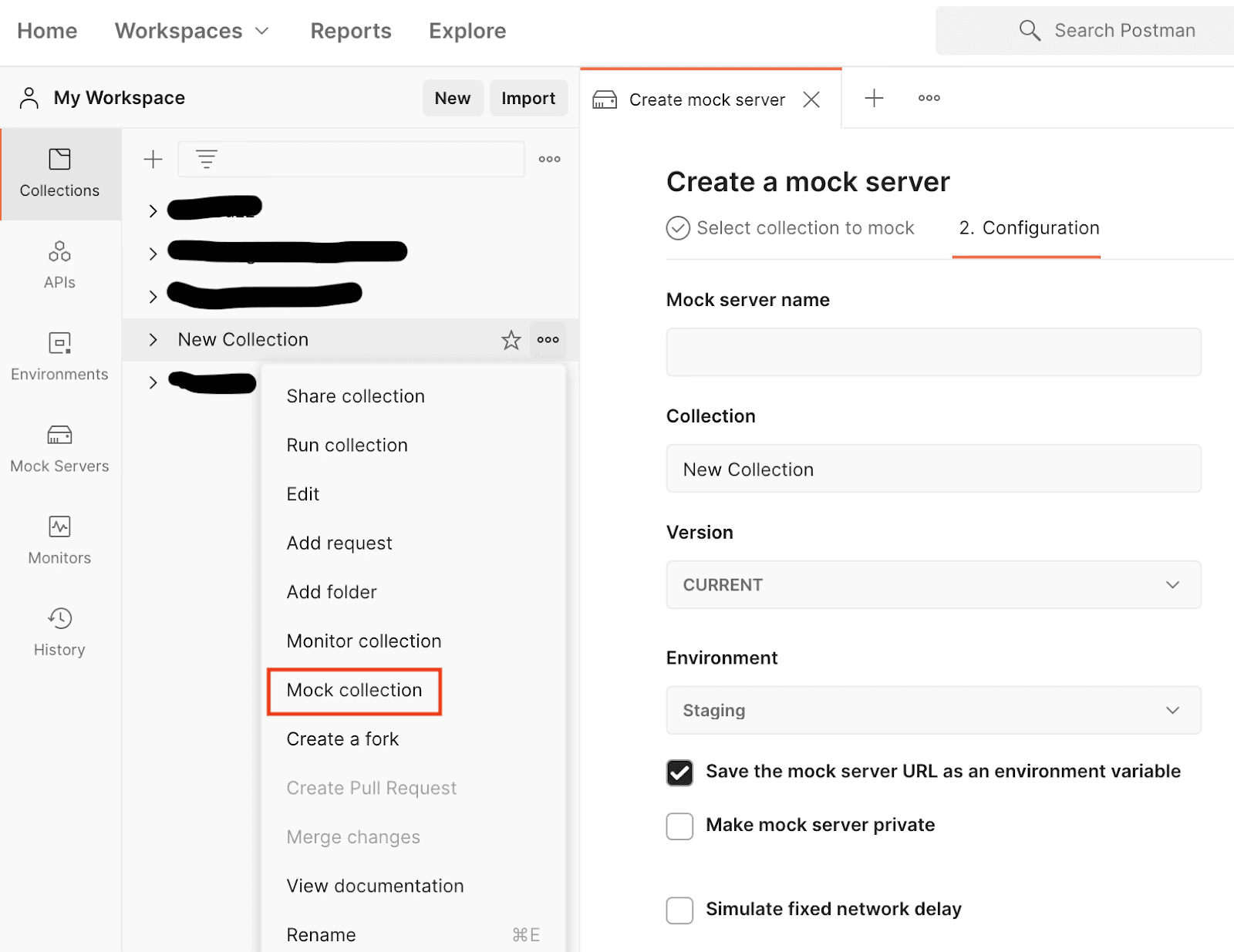
This will generate the mock server URL like this
https://18b77921-cc85-4819-811d-0403eec04251.mock.pstmn.ioAdd an example to all the requests
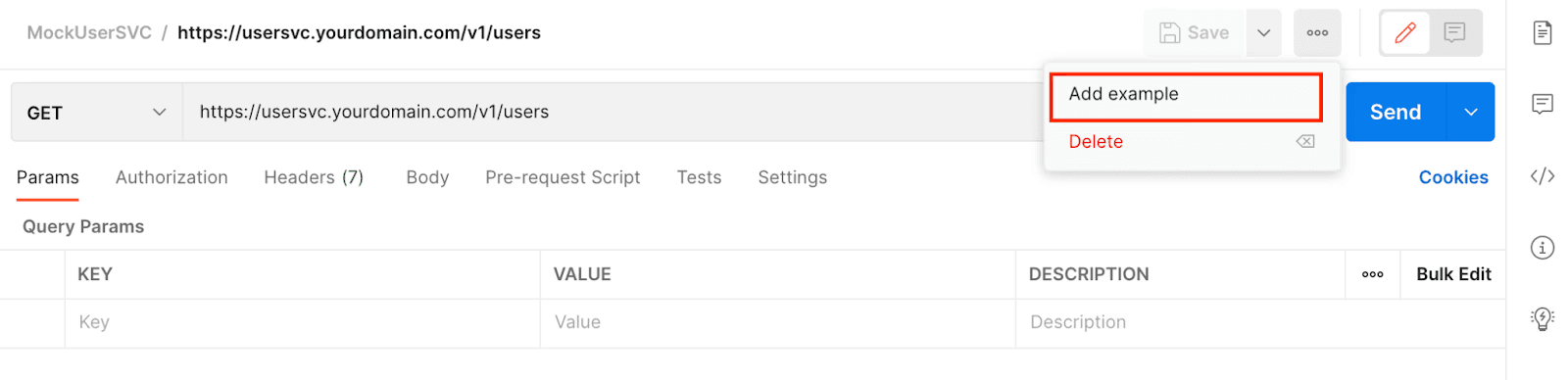
Save the expected response JSON with HTTP response code
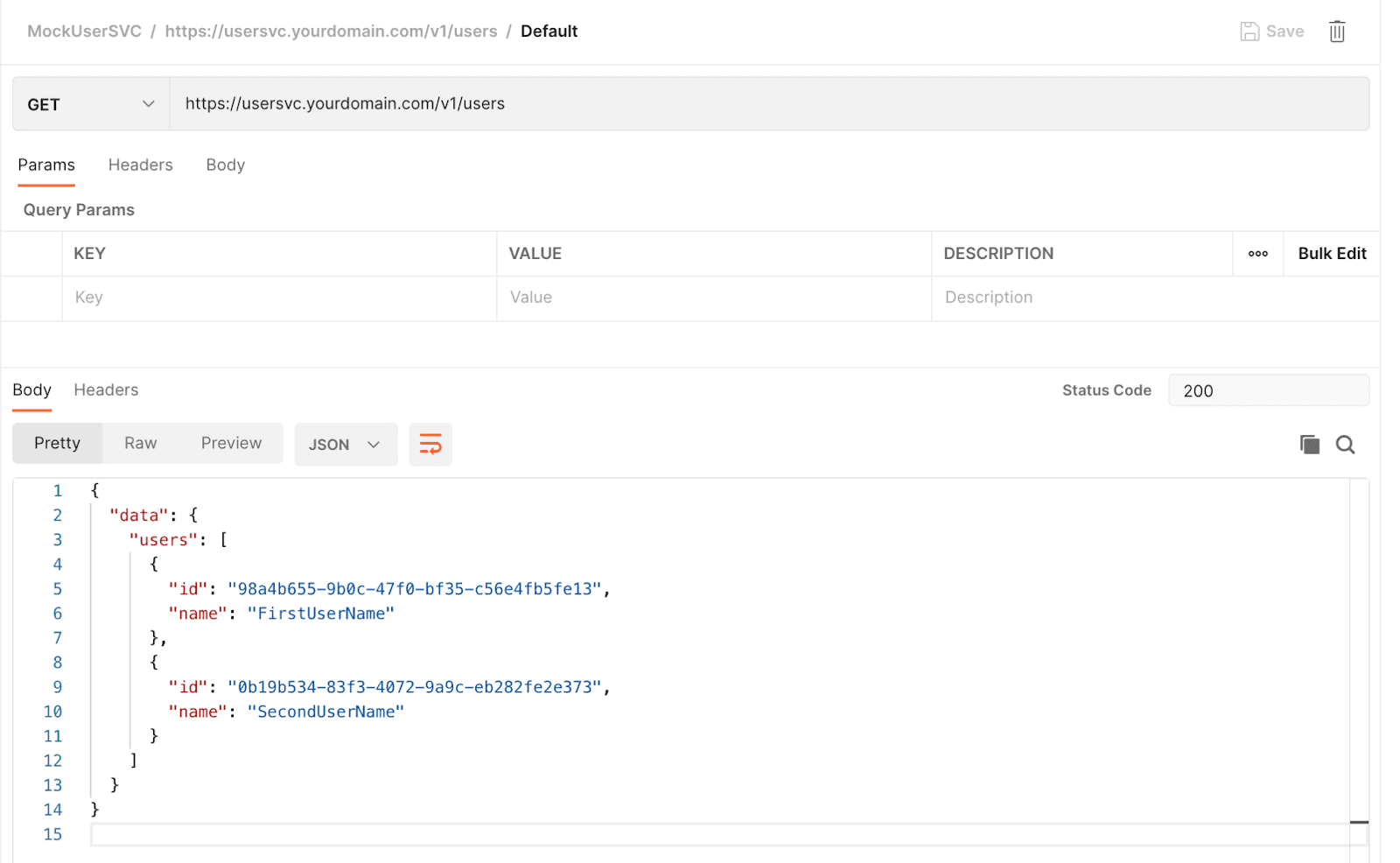
Now just replace the service URL with mock server URL to access the APIs like this
https://18b77921-cc85-4819-811d-0403eec04251.mock.pstmn.io/v1/users.
This will return the list of users saved earlier.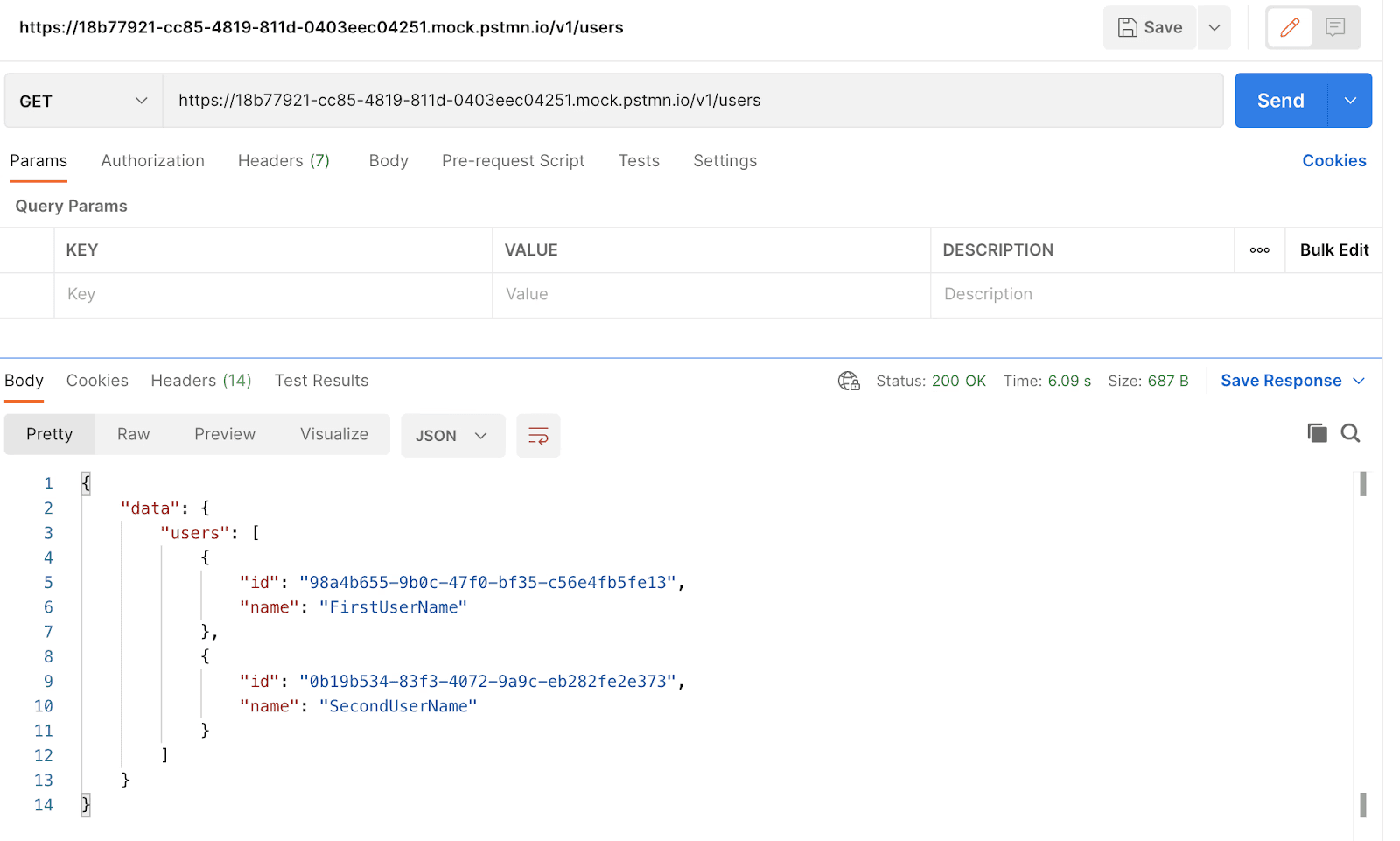
Query params: You can add multiple example responses for query params, Postman Mock server matches the query param and returns the matched response.
e.g. We have saved two examples, one for each.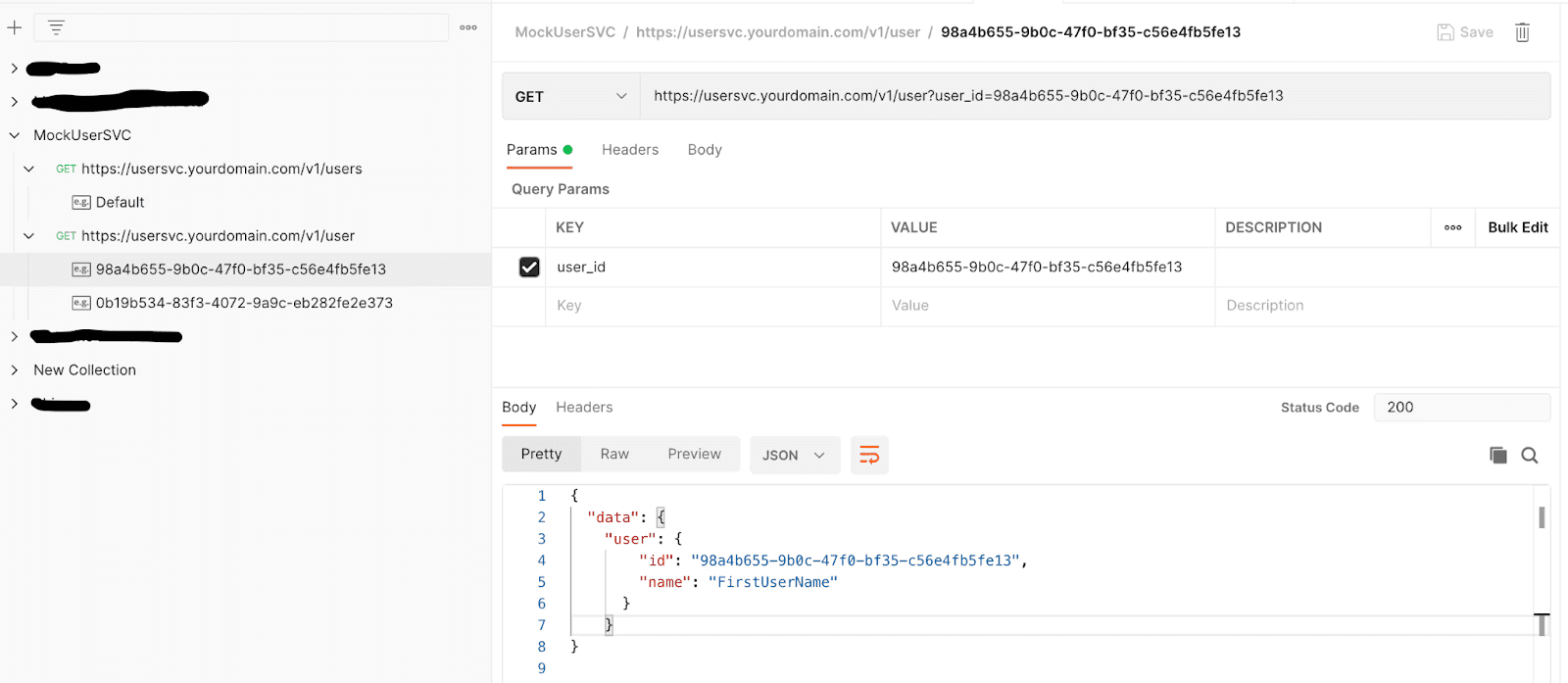
Mock server will return the user details as per
user_idparam
. Headers: Same as query params, we can have multiple responses as per headers as well. But in case of headers we need to set
x-mock-match-request-body headerto true to enable request body matching and also setx-mock-match-request-headersfor matching incoming mock request headers while making an API call to the mock server.
Once you have all the API requests added with examples in the collection, you can configure the mock server URL in the service. You can then call any of the APIs using the mock server URL and API request path.
Conclusion
Postman Mock servers unblock the developer to start the implementation from day one for dependent features. And it simplifies the service configuration on the local machine.
In this post
In this post
Section
Section
Section
Section
Share
Share
Share
Share
In this post
test
Share
Keywords
mock API, microservices architecture, API mocking, microservices testing, mock services, API simulation, service virtualization, devops microservices, API development, microservices QA, stub API, API test automation, contract testing microservices, mock server, API integration testing, scalable microservices, microservices best practices, test data microservices, mock endpoints, microservices design patterns, continuous integration microservices, API reliability, API prototyping, one2n microservices










